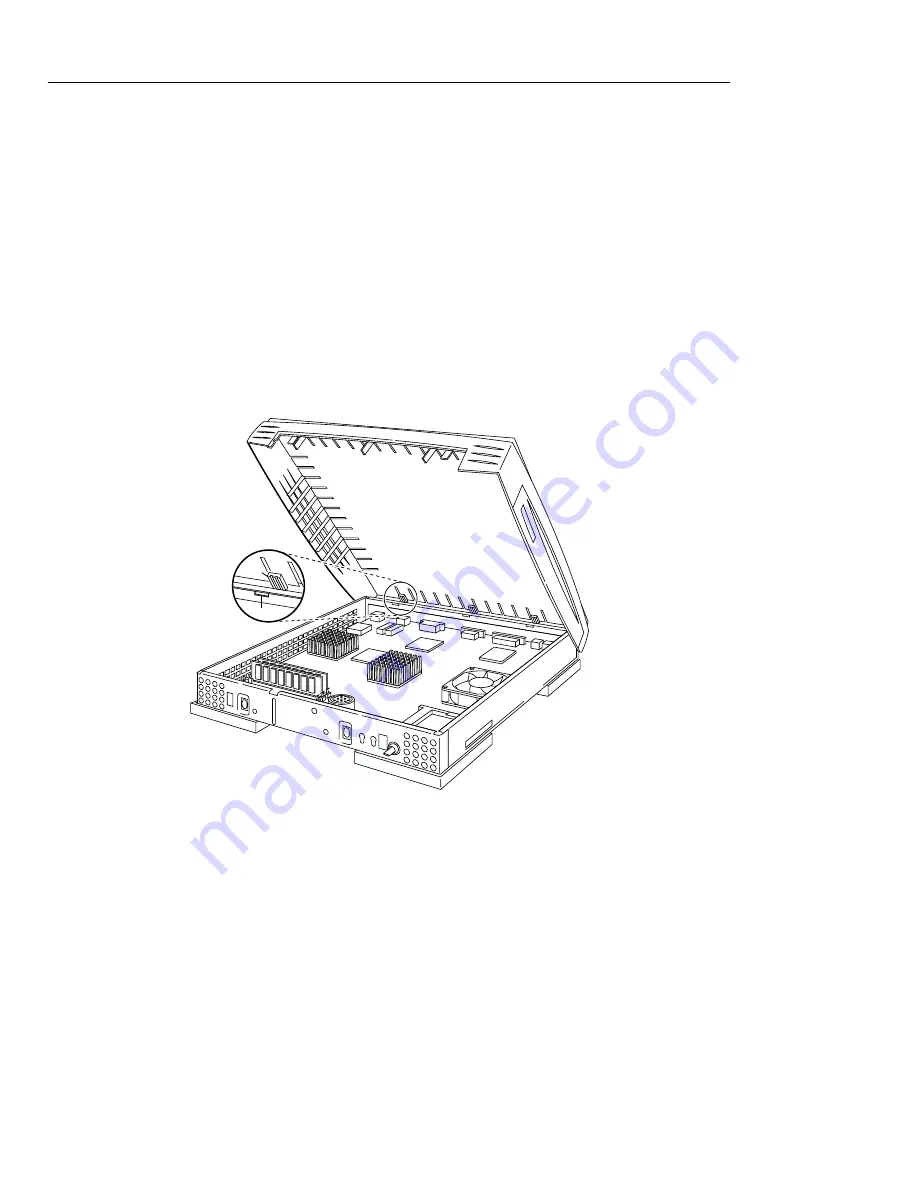
Installing Additional Memory
5-8
Installing Optional Equipment
Removing SIMMs
To remove a
SIMM
:
1. Use either your two forefingers or your thumbs or use a small flat-blade
screwdriver to push back the two metal tabs located on each end of the
SIMM
slot. (See Figure 5-7.)
2. As you push back on the tabs, the
SIMM
pops up past the metal tabs.
3. Hold the
SIMM
on both ends and remove it from the slot.
Reassembling the Base
To reassemble the
NC
, follow these steps:
1. Swing the back of the top section over the back edge of the bottom section
and align the tabs on the top section with the slots on the bottom section,
as shown in Figure 5-8.
Figure 5-8 Placing the Top Cover on the Bottom Section
Slot
Tab
Summary of Contents for Explora 700
Page 6: ......
Page 12: ...2 2 Explora 700 Product Line...
Page 18: ...Controls and Indicators 3 6 Basic Installation...
Page 36: ...Installing the Power Combo Cable 5 14 Installing Optional Equipment...
Page 40: ...6 4 Specifications...















































