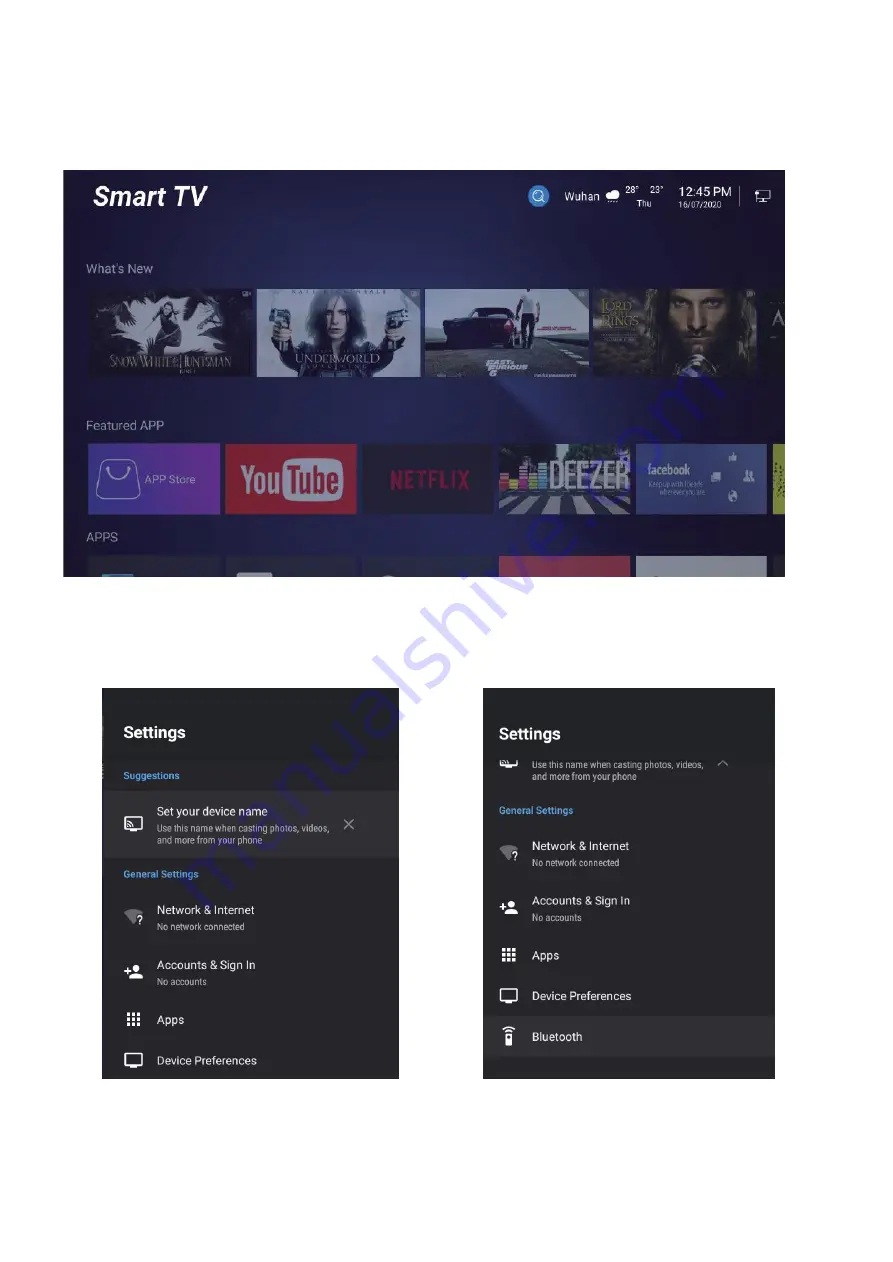
24
Android Operation
Home
The main page is designed with Zeasn UI, divided into: latest news, Featured APP, applications, music, sports.
*Different regions will receive different push content
Settings
Pick the image of setting and Press OK button to appear the interface of the android setting.
The following is a brief description of the function of each menu:
Press Home button to enter Smart TV interface.
Summary of Contents for NCE24SMTDVDBT9.0
Page 1: ......
Page 6: ...Power Supply 05...
Page 7: ...Installation 06...
Page 8: ...Use and Maintenance 07...
Page 9: ...Important Safety Instructions 08...
Page 10: ...Important Safety Instructions gently 09...
Page 29: ...29...
Page 30: ...30...
Page 31: ...31...
Page 34: ......











































