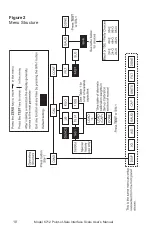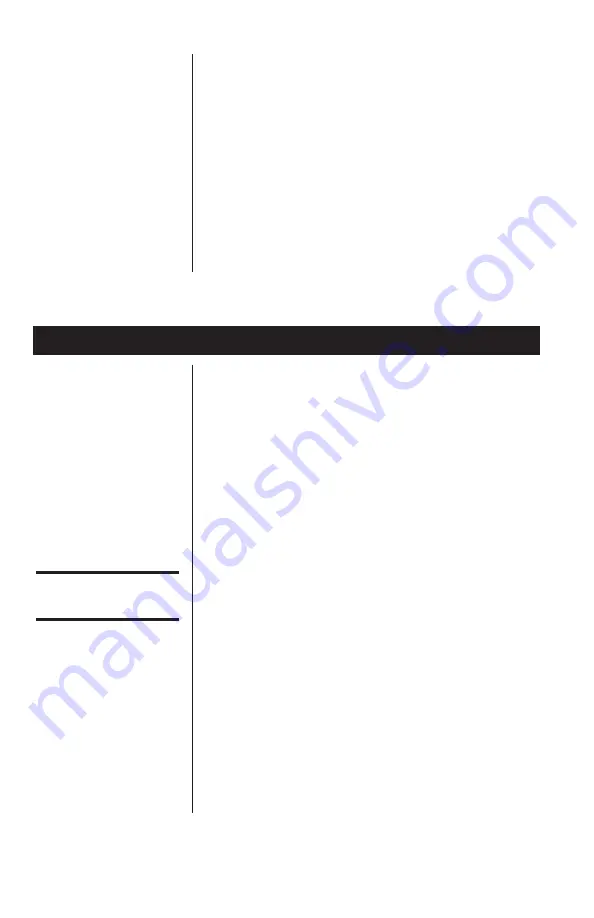
Model 6712 Point-of-Sale Interface Scale User’s Manual
12
Configuration Mode
Step-by-Step Instructions
for CONF Mode
Return to normal
operating mode by
pressing the SW-1
switch.
The configuration (CONF) mode menu lets you
configure the scale to your specific application.
The items you can configure are as follows:
FILT (FILTER) –
Adjusts the scale’s response to
fit environment. Factory default setting is
FAST
.
BAUD (BAUD) –
Allows selection of appropriate
baud rate and parity for computer interface.
Factory default setting is
96-N
.
1. Press SW-1. . .
DIAG
is displayed.
2. Press the
ZERO
key. . .
CONF
is displayed.
3. Press the
TEST
key. . .
FILT
is displayed.
4. Press the
TEST
key. . .
The present filter setting is displayed. the
two choices. When the proper selection
7. Press the
TEST
key to perform this test…
Indicates internal A/D raw count. When
weight is applied, the count value should
increase proportionately.
8. Press the
TEST
key to stop the test . . .
The remaining selections are for viewing
current settings only. You can scroll
through the menu to verify the settings,
but to make changes, you must enter
configuration or calibration.