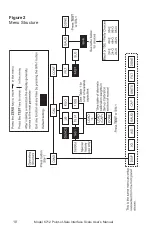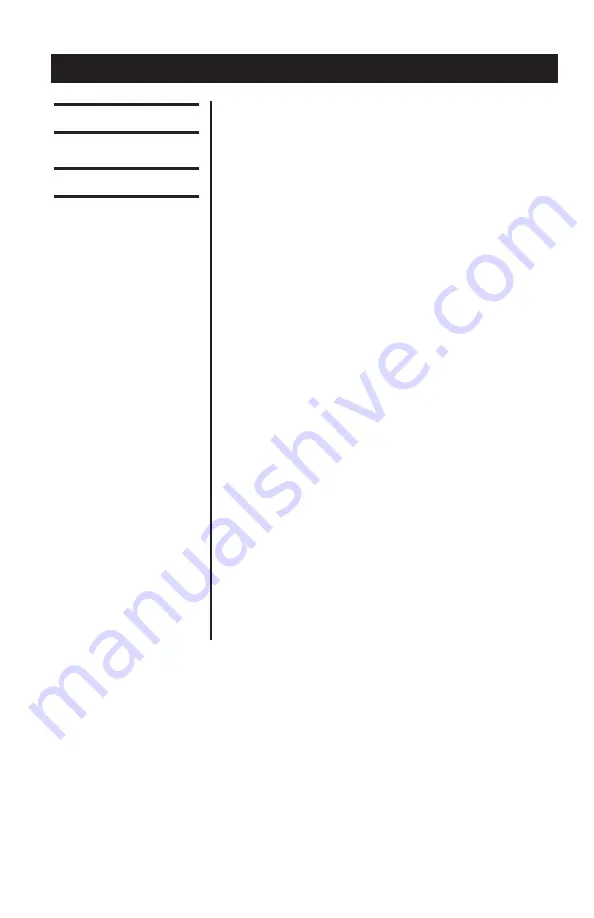
Model 6712 Point-of-Sale Interface Scale User’s Manual
7
Check container for any obvious evidence of
damage. Inspect the unit for shipping damage.
Immediately report any damage to the shipper.
1. Mount the unit on a stable, level surface that
is free from air currents and vibration. Be
sure the weigh platter does not touch any
adjacent surfaces.
2. To install the weigh platter flush with a
countertop, use the dimensions below to
guide your construction.
Scale
Minimum Cutout
Dimensions
Dimensions
W 10.4 in. (26.4 cm)
W 11.1 in. (28.2 cm)
D 10.4 in. (26.4 cm)
D 11.1 in. (28.2 cm)
H 2.5 in. (6.35 cm)*
*Adjustable to 3.0 in. (7.6 cm)
3. Loosen the jam nuts on the leveling feet.
Level the unit by using the level bubble under
the platter as a guide. Be sure all four feet
are in firm contact with the counter, then
tighten all jam nuts.
4. Make sure the power cord, display cable, etc.
are connected properly and are not touching
the live weighing surface.
5. Plug the unit into an appropriate voltage
outlet, properly grounded.
Initial Setup
Installing the Scale
Unpacking the Scale