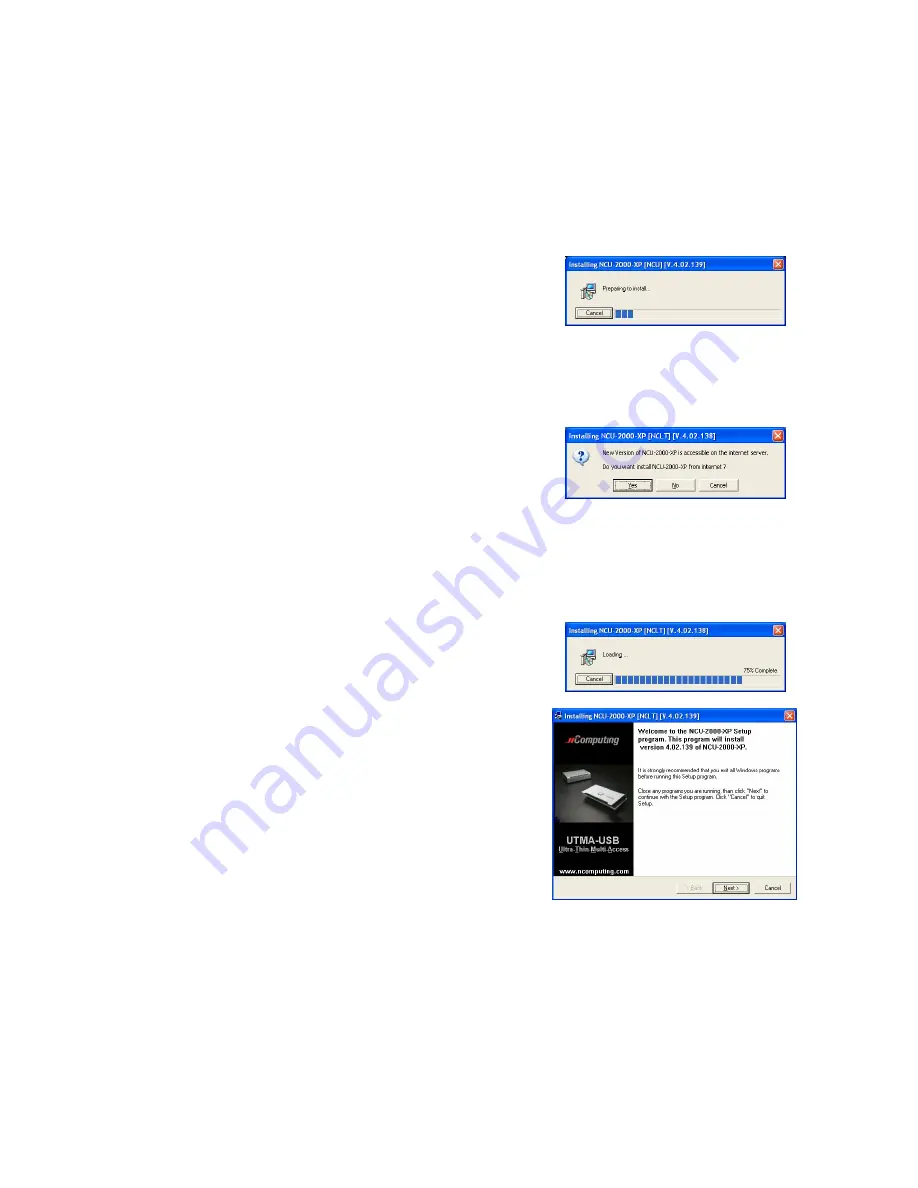
13
2. Installing NCU-2000/XP Software
Insert PC Expanion installation CD into your PC’s CD-ROM and follow the instructions.
1. Installation programm will start automatically.
When the installation screen appears, click
[SETUP]
2. If your computer is connecting to the internet,
it is recommended to install the latest software
version directly from FTP-server via Internet.
To do so, click [Yes] and wait until download of the software has been
finished.
(If your computer is not connecting to the internet got to step 4.)
3. Your computer is connected to PC Expanion
FTP site and downloads the latest version
NCP-2000-XP.
4. Installation program will start automatically.
When the installation wizard screen appears,
click [Next]
Summary of Contents for U200 Series
Page 4: ...4...

































