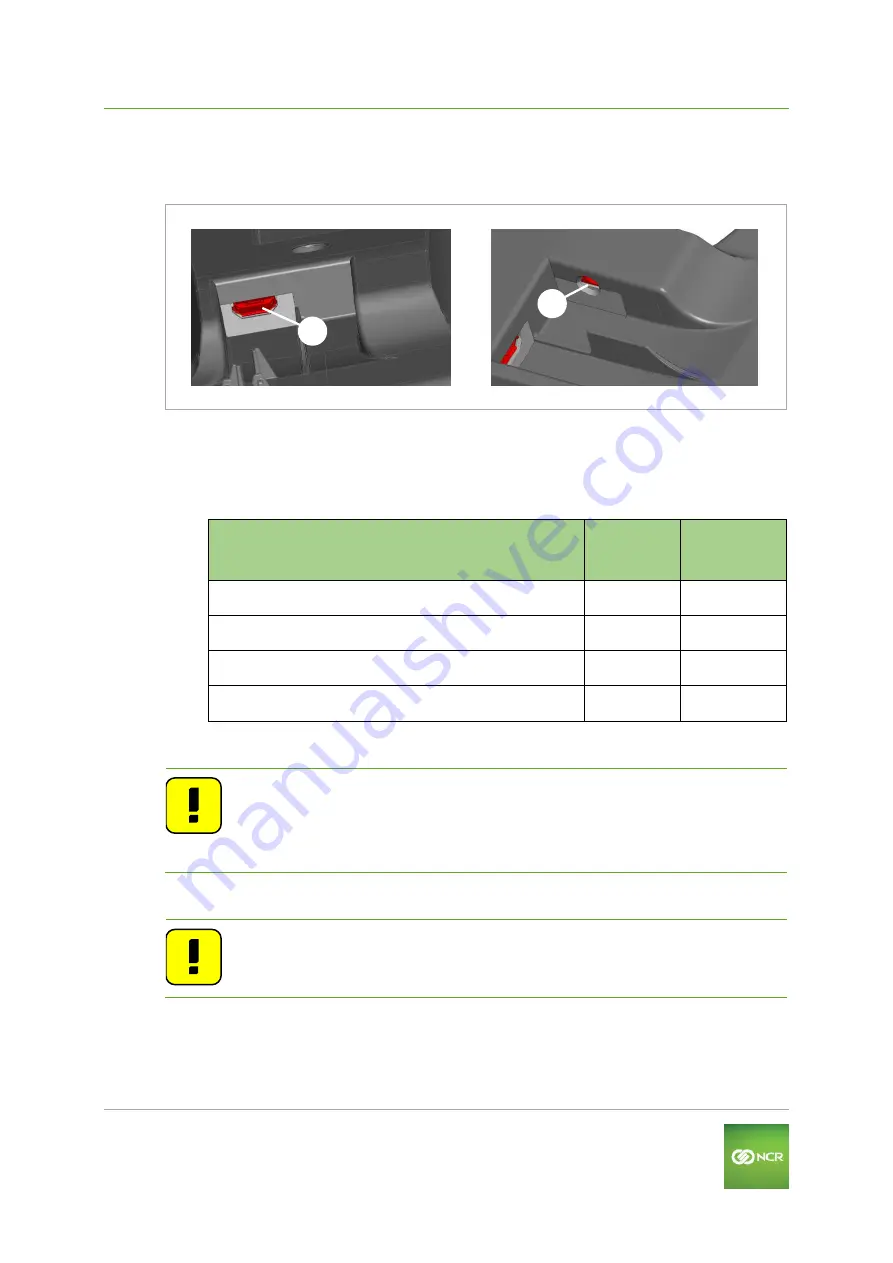
NCR Orderman5 User Manual V01.00
eBase
Orderman GmbH (Part of NCR Corporation)
32
4.2
Commissioning of eBase
Connect the cables for the eBase as shown in the following figure.
Fig. 19: Outlets on eBase
Micro USB port
Power supply
Connect only the original NCR Orderman power supply unit or use the micro USB
port.
Activity
Micro USB
Power
supply
Standard charging
Yes
No.
Quick charging
No.
Yes
Connect to system center
Yes
No.
Update resources
Yes
No.
Note
It is only possible to connect to the system center using the micro USB port
on the computer on which the system center is installed and on which a
POS application is running.
If a power supply unit
and
the micro USB cable are connected
at the
same time
, the handheld will be charged via the power supply unit.
Note:
Avoid direct sunlight or heat sources in the immediate vicinity of the
eBase.
Once you place the handheld unit in the charging station, the unit will start to charge. The
charging status is displayed via the "Status LED" on the handheld.
















































