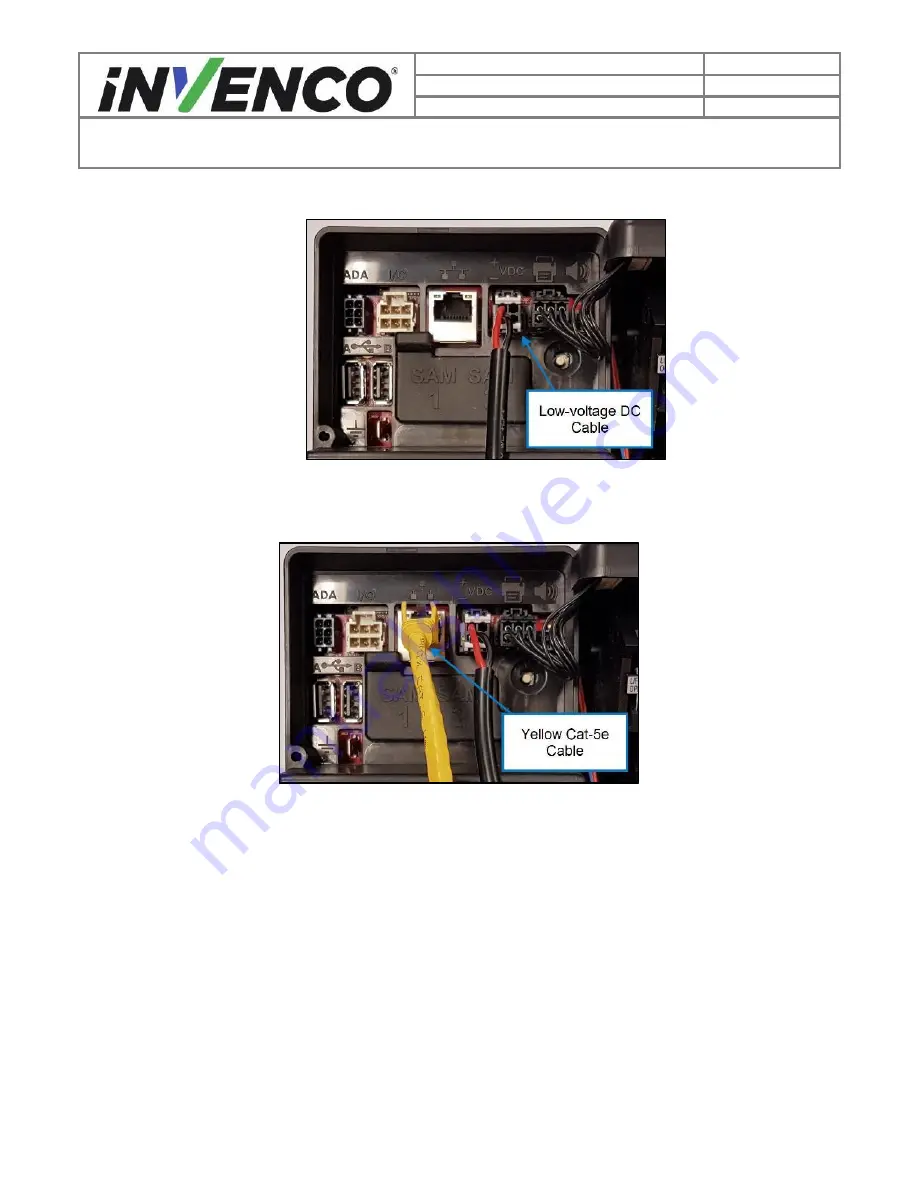
43
Document Number
DCV-00545
Date Released
Jul. 2020
Revision Number/Security level
R01 S2
Retrofit OPTIC 5 Touch+ InvencoLink Wayne Ovation (US & Canada)
Installation Guide
19. Take the three cable ends routed in step 18 and connect them to the OPTIC 5 Touch OPT:
a. Plug the Black low-voltage DC cable from the EZ0632 PSU plate assembly into the OPT:
b. Connect the EK0131 Yellow cables into the correct sockets on the OPT. The port numbers
on the InvencoLink for the cable (e.g. LAN-
1) must match the side you’re working on (e.g.
Side A):
c. Clip the green earth cable from the EZ0632
PSU plate onto the ¼” tab on the OPTIC 5 Touch
OPT:







































