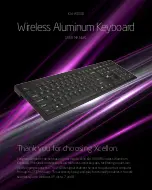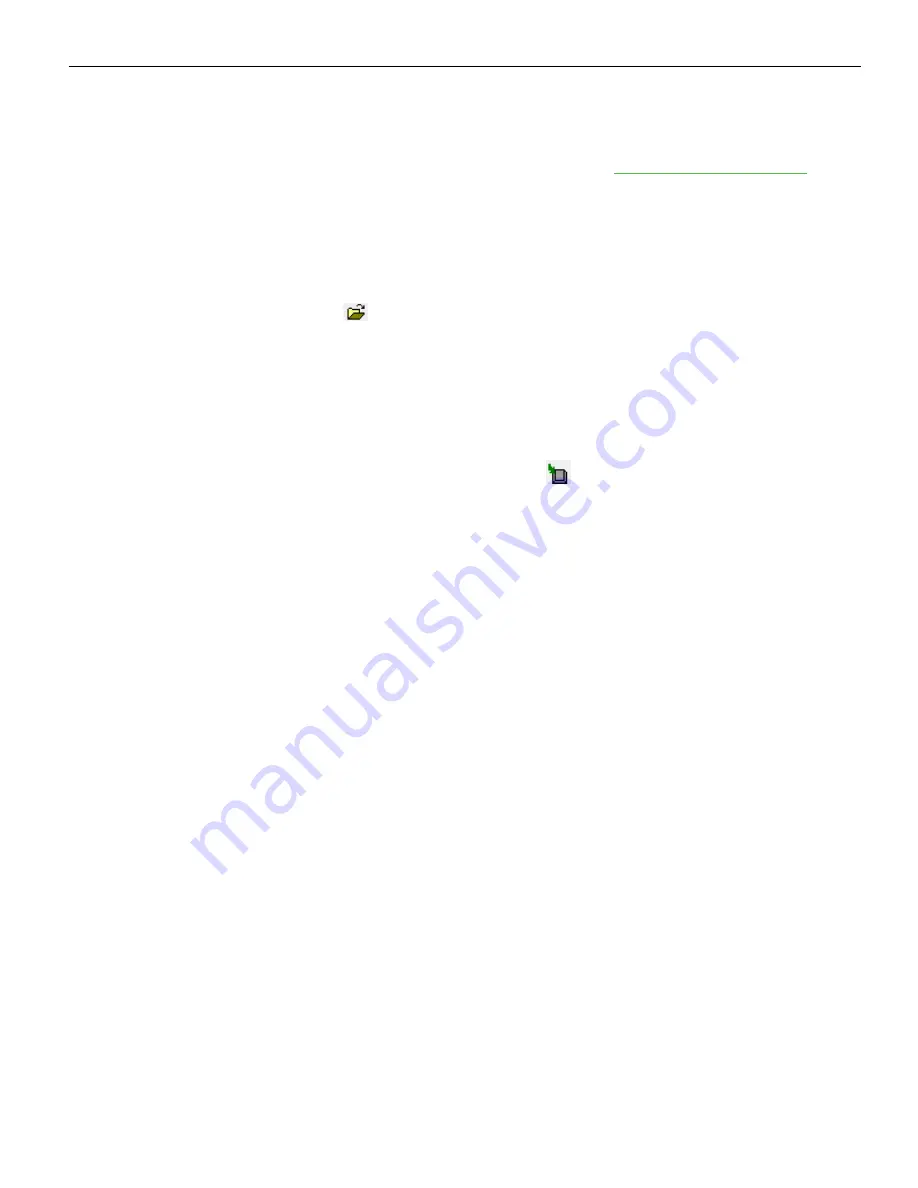
Configuration
3-31
Updating Keyboard Configuration Using a DAT file
The keyboard can be updated using a DAT file that is generated using Matrix Maker. For
more information about generating DAT files, refer to
Saving the Keyboard Matrix
on the
previous page.
To update the keyboard configuration using a DAT file, follow these steps:
1. Do one of the following steps:
•
From the main menu, go to
File
→
Open
.
•
Select the
icon.
2. Browse to the folder where the DAT file is located.
3. Select the file, and then select
Open
.
4. To update the keyboard, do any of the following steps:
•
From the main menu, select
Keyboard
→
Update Key Mappings
•
From the shortcuts toolbar, select the
icon.
Summary of Contents for 6932-2202-9090
Page 1: ...User Guide NCR RealPOS 64 Key 6932 Keyboard Release 1 0 BCC 0000 5224 Issue A...
Page 10: ...viii Revision Record Issue Date Remarks A Jan 2018 First Issue...
Page 16: ...1 6...
Page 26: ...2 16...
Page 34: ...3 24 Configuration MSR Control Tab This tab enables the user to define options for MSR control...
Page 38: ...3 28 Configuration 64 Key User Interface...
Page 52: ...3 42...
Page 60: ...4 50...