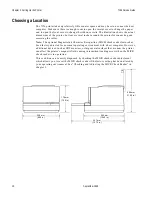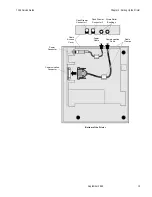Chapter 2: Setting Up the Printer
7156 Service Guide
September 1998
14
LCSIO (RS-485) Models (Integrated)
The printer receives its power from a host computer and has one cable for power and
communication. Follow these steps to connect the communication-power cable to the
printer and host computer. See the illustration on the following page.
Caution:
Be sure that all power is disconnected before connecting the cables.
1.
Turn off the host computer.
2.
Route the communication-power cable through the slot at the rear of the printer.
3.
Connect the communication-power cable to the connector in the cavity under the base
at the rear.
4.
Connect the communication-power cable to the appropriate connector on the host
computer.
5.
Turn on the host computer.
The printer automatically receives power. It first goes through a self-test routine to ensure
everything is working properly. When the printer has completed its “startup” cycle, it is
ready to receive data. If the printer doesn't start printing, or the host computer indicates
that there is a problem, see “Chapter 4: Troubleshooting.”
Cable Access
Cover
Communication-power
Connector
Bottom of the Printer
Summary of Contents for 7156
Page 16: ......
Page 20: ...Chapter 1 About the 7156 Printer 7156 Service Guide September 1998 6...
Page 34: ...Chapter 2 Setting Up the Printer 7156 Service Guide September 1998 20...
Page 72: ...Chapter 5 Adjustments 7156 Service Guide September 1998 58...
Page 79: ...7156 Service Guide Chapter 6 Removing the Thermal Receipt Mechanism September 1998 65...
Page 81: ...7156 Service Guide Chapter 6 Removing the Thermal Receipt Mechanism September 1998 67...
Page 99: ...7156 Service Guide Chapter 8 Replacing the Thermal Receipt Mechanism September 1998 85...
Page 101: ...7156 Service Guide Chapter 8 Replacing the Thermal Receipt Mechanism September 1998 87...
Page 108: ......
Page 154: ......
Page 158: ...Chapter 15 Removing the Base Feed Mechanism 7156 Service Guide September 1998 144...
Page 164: ...Chapter 16 Forms Compensation Arm Assembly 7156 Service Guide September 1998 150...
Page 172: ...Chapter 18 Solenoid and Pivot Arm Assemblies 7156 Service Guide September 1998 158...
Page 178: ......
Page 198: ...Appendix D Ordering Paper and Supplies 7156 Service Guide September 1998 184...
Page 204: ...Index 7156 Service Guide September 1998 190...
Page 205: ......