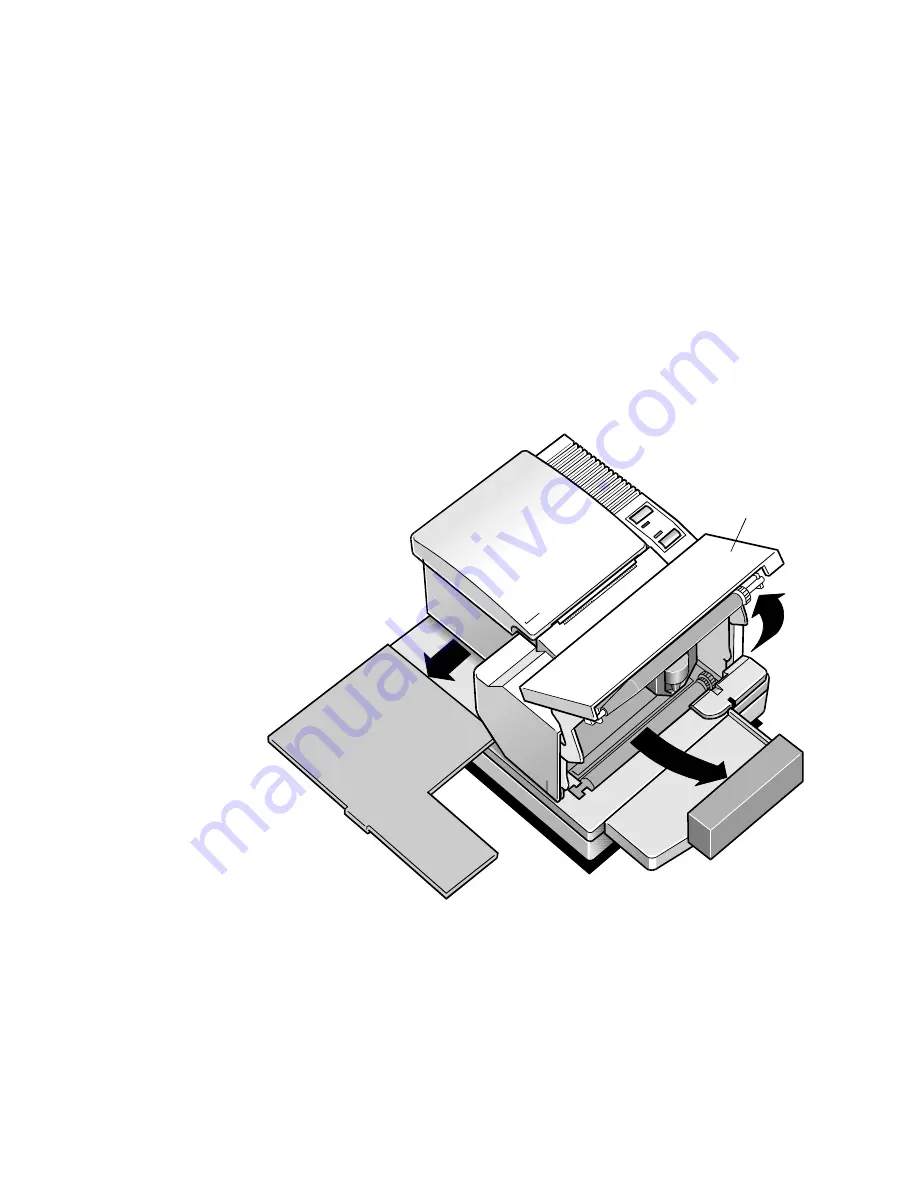
7156 Setup and User’s Guide
Chapter 2: Setting Up and Using the Printer
September 1998
7
3.
Open the front cover and remove the foam restraint.
4.
Remove the cardboard support from the slip table.
5.
Remove the ribbon cassette and cables from the box.
6.
Save all packing materials for future storing, moving, or shipping the printer.
7.
Complete the Installation report card and send it to NCR.
Caution:
Remove the foam restraint and the cardboard support before operating
the printer.
Front
Cover
3
4














































