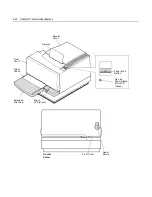Chapter 5: Technical Specifications 5-23
Interface Description
Human Interfaces
•
Receipt Paper-loading Door, on top of the cabinet. The receipt
station will not print when this door is open. See “Loading Receipt
Paper”.
•
Ribbon Cassette-loading Door, in front of the cabinet. The slip
station will not print when this door is open. See “Putting in the
Ribbon Cassette”.
•
Paper Feed Button, on top of the cabinet.
•
Manual Reset Button, accessed by opening the front door of the
printer.
•
4 position DIP switch, mounted on the Controller PC board,
accessed through the rear connector backplate. See the
Programmer’s Guide
for communication and diagnostic settings.
•
Green Slip-in LED light, adjacent to the right edge of the slip path.
•
Application controlled audible tone.
•
On Line, Paper Status, Error LED.
Summary of Contents for 7158
Page 1: ...NCR 7158 Thermal Receipt and Impact Printer Release 1 0 Owner s Guide B005 0000 1112 Issue D...
Page 26: ...1 8 Chapter 1 About the Printer...
Page 50: ...3 12 Chapter 3 Using the Printer Clearing Check Flip Paper Jams Check Check Flip Window Door...
Page 110: ...5 28 Chapter 5 Technical Specifications Code Page 437...
Page 111: ...Chapter 5 Technical Specifications 5 29 Code Page 850...
Page 112: ...5 30 Chapter 5 Technical Specifications Code Page 852...
Page 113: ...Chapter 5 Technical Specifications 5 31 Code Page 858...
Page 114: ...5 32 Chapter 5 Technical Specifications Code Page 860...
Page 115: ...Chapter 5 Technical Specifications 5 33 Code Page 863...
Page 116: ...5 34 Chapter 5 Technical Specifications Code Page 865...
Page 117: ...Chapter 5 Technical Specifications 5 35 Code Page 866...
Page 128: ...6 10 Chapter 6 Communication Interface...
Page 286: ...7 158 Chapter 7 Programming Guide...
Page 314: ...Index 8 W Weight of printer 5 36 X XON XOFF protocol 6 6...