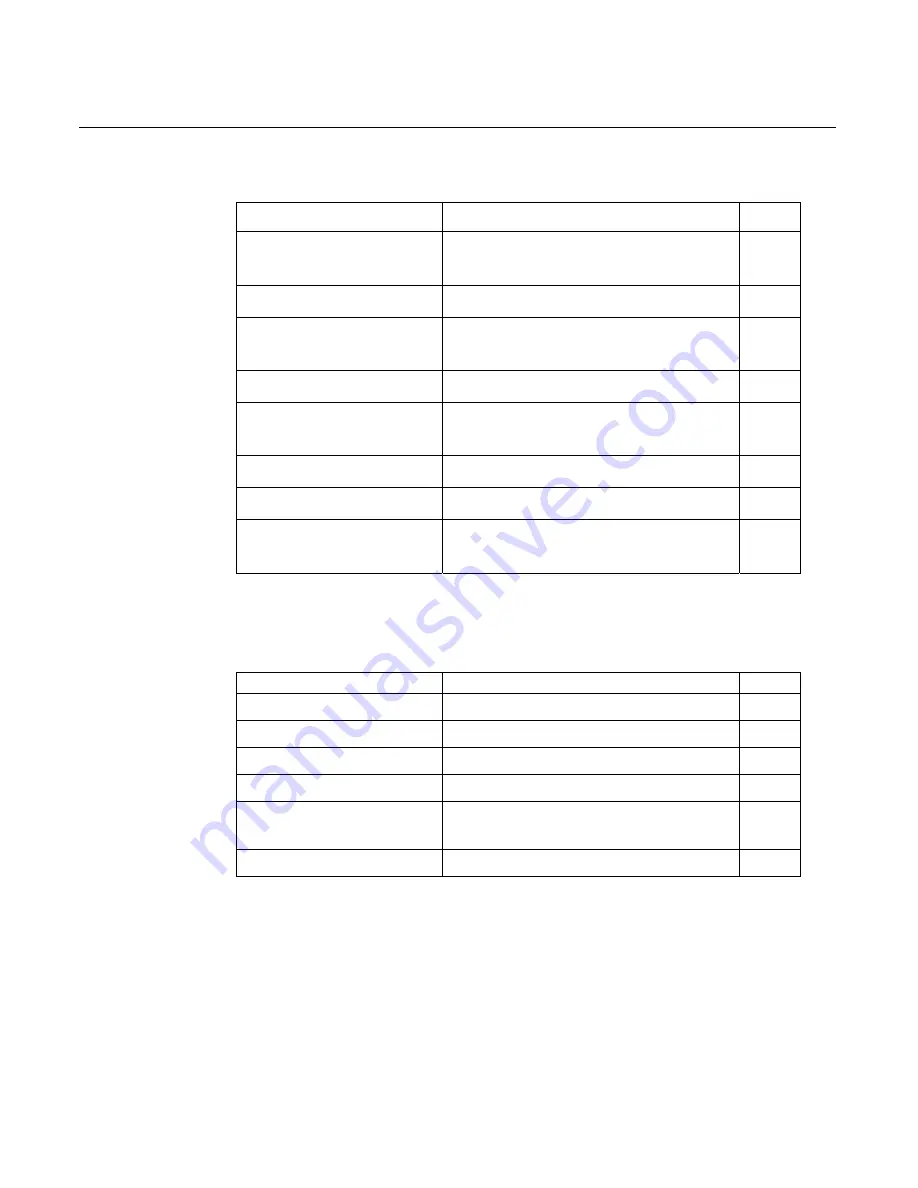
7-12 Chapter 7: Programming Guide
Graphics Commands
Code (Hexadecimal
Command
Page
1B followed by the BMP
file data characters
Download BMP Logo
74
1B 2A m n1 n2 d1…dn
Select Bit Image Mode
75
1B 4C n1 n2 d1…dn
Select Double-Density Graphics (in
A756 Emulation Mode)
78
1B 59 n1 n2 d1…dn
Select Double-Density Graphics
78
1D 23 n
Select Current Logo (Downloaded
Bit Image)
79
1D 2A n1 n2 d1…dn]
Define Downloaded Bit Image
81
1D 2F m
Print Downloaded Bit Image
83
1F 04 n
Convert 6 Dots/mm Bitmap to 8
Dots/mm Bitmap
84
Status Commands
Batch Mode
Code (Hexadecimal
Command
Page
1B 75 0
Transmit Peripheral Device Status
86
1B 75 n
Request Alternate Status
87
1B 76
Transmit Paper Sensor Status
88
1D 49 n
Transmit Printer ID
89
1D 49 40 n
Transmit Printer ID, Remote
Diagnostics Extension
91
1D 72 n
Transmit Status
96
Summary of Contents for 7158
Page 1: ...NCR 7158 Thermal Receipt and Impact Printer Release 1 0 Owner s Guide B005 0000 1112 Issue D...
Page 26: ...1 8 Chapter 1 About the Printer...
Page 50: ...3 12 Chapter 3 Using the Printer Clearing Check Flip Paper Jams Check Check Flip Window Door...
Page 110: ...5 28 Chapter 5 Technical Specifications Code Page 437...
Page 111: ...Chapter 5 Technical Specifications 5 29 Code Page 850...
Page 112: ...5 30 Chapter 5 Technical Specifications Code Page 852...
Page 113: ...Chapter 5 Technical Specifications 5 31 Code Page 858...
Page 114: ...5 32 Chapter 5 Technical Specifications Code Page 860...
Page 115: ...Chapter 5 Technical Specifications 5 33 Code Page 863...
Page 116: ...5 34 Chapter 5 Technical Specifications Code Page 865...
Page 117: ...Chapter 5 Technical Specifications 5 35 Code Page 866...
Page 128: ...6 10 Chapter 6 Communication Interface...
Page 286: ...7 158 Chapter 7 Programming Guide...
Page 314: ...Index 8 W Weight of printer 5 36 X XON XOFF protocol 6 6...
















































