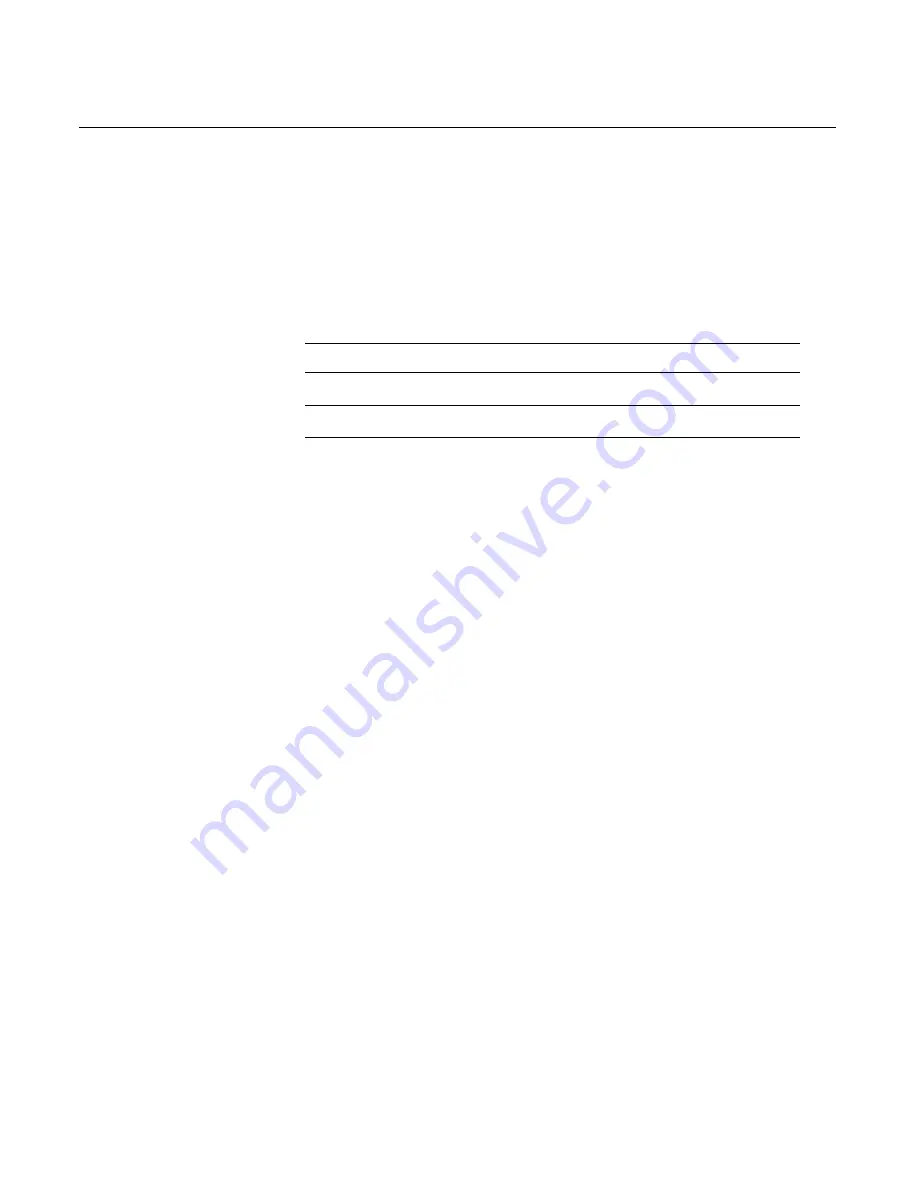
7-30 Chapter 7: Programming Guide
Select Sensors to Stop Printing
ASCII
:
ESC
c
4
n
Hexadecimal
:
1B 63 34
n
Decimal:
27
99
52
n
Value of
n
:
Bit of
n
Bit Function
Bit 0, 1
Stop Receipt on Receipt Low
Bit 4
Stop Slip if Trailing Edge Uncovered
Bit 5
Stop Slip if Leading Edge Uncovered
Default: 0
Determines which sensor stops printing on the respective station. The
command does not affect the paper out sensor on the receipt station,
which will automatically stop the printer when the paper is depleted.
Enable or Disable Panel Buttons
ASCII
:
ESC
c
5
n
Hexadecimal
:
1B 63 35
n
Decimal:
27
99
53
n
Value of
n
:
0 = Enable
1 = Disable
Default:
0
(Enable)
Enables or disables the Paper Feed Button. If the last bit is 0, the Paper
Feed Button is enabled. If the last bit is 1, the Paper Feed Button is
disabled.
Related Information:
Functions that require using the Paper Feed Button (except for the
Execute Macro [10 5E] command) cannot be used when it is disabled
with this command.
Summary of Contents for 7158
Page 1: ...NCR 7158 Thermal Receipt and Impact Printer Release 1 0 Owner s Guide B005 0000 1112 Issue D...
Page 26: ...1 8 Chapter 1 About the Printer...
Page 50: ...3 12 Chapter 3 Using the Printer Clearing Check Flip Paper Jams Check Check Flip Window Door...
Page 110: ...5 28 Chapter 5 Technical Specifications Code Page 437...
Page 111: ...Chapter 5 Technical Specifications 5 29 Code Page 850...
Page 112: ...5 30 Chapter 5 Technical Specifications Code Page 852...
Page 113: ...Chapter 5 Technical Specifications 5 31 Code Page 858...
Page 114: ...5 32 Chapter 5 Technical Specifications Code Page 860...
Page 115: ...Chapter 5 Technical Specifications 5 33 Code Page 863...
Page 116: ...5 34 Chapter 5 Technical Specifications Code Page 865...
Page 117: ...Chapter 5 Technical Specifications 5 35 Code Page 866...
Page 128: ...6 10 Chapter 6 Communication Interface...
Page 286: ...7 158 Chapter 7 Programming Guide...
Page 314: ...Index 8 W Weight of printer 5 36 X XON XOFF protocol 6 6...















































