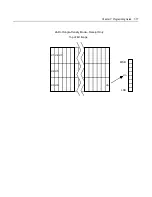7-64 Chapter 7: Programming Guide
Select Double Strike
A756 Emulation
A758 Native
ASCII
:
ESC G
ESC G n
Hexadecimal
:
1B 47
1B 47 n
Decimal:
27 71
27 71 n
Value of
n
:
0 = Off
1 = On
Turns double strike mode on for the slip station. Overprints a second
pass of the print line on the slip station to improve penetration of
multi-part forms and increase print contrast. The second pass is printed
the same direction as the first to ensure accuracy of the overprint. The
printer is reset to the standard print mode after a line has been printed
or after a Clear Printer (0x10) command is received.
Exceptions:
The settings do not apply in Page Mode. However they can be set or
cleared in Page Mode.
Double-strike printing cannot be used with bit-images or downloaded
bit-images.
This command functions the same as the
7156
when the printer is in
A756 Emulation
Mode. In Native Mode, the command takes a
parameter to enable and disable it.
Related Information:
Printer output is the same as in Emphasized Mode.
Cancel Double Strike
ASCII:
ESC H
Hexadecimal:
1B
48
Decimal:
27
72
Turns off double strike mode on the slip station in
A756 Emulation
Mode.
This command is ignored in the
A758 Native
Mode.
This command works on both slip and receipt stations.
Summary of Contents for 7158
Page 1: ...NCR 7158 Thermal Receipt and Impact Printer Release 1 0 Owner s Guide B005 0000 1112 Issue D...
Page 26: ...1 8 Chapter 1 About the Printer...
Page 50: ...3 12 Chapter 3 Using the Printer Clearing Check Flip Paper Jams Check Check Flip Window Door...
Page 110: ...5 28 Chapter 5 Technical Specifications Code Page 437...
Page 111: ...Chapter 5 Technical Specifications 5 29 Code Page 850...
Page 112: ...5 30 Chapter 5 Technical Specifications Code Page 852...
Page 113: ...Chapter 5 Technical Specifications 5 31 Code Page 858...
Page 114: ...5 32 Chapter 5 Technical Specifications Code Page 860...
Page 115: ...Chapter 5 Technical Specifications 5 33 Code Page 863...
Page 116: ...5 34 Chapter 5 Technical Specifications Code Page 865...
Page 117: ...Chapter 5 Technical Specifications 5 35 Code Page 866...
Page 128: ...6 10 Chapter 6 Communication Interface...
Page 286: ...7 158 Chapter 7 Programming Guide...
Page 314: ...Index 8 W Weight of printer 5 36 X XON XOFF protocol 6 6...