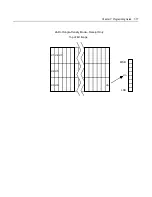Chapter 7: Programming Guide 7-67
Select or Cancel Unidirectional Printing Mode
ASCII
:
ESC
U
n
Hexadecimal
:
1B 55
n
Decimal:
27
85
n
Value of
n
:
0 = select bi-directional
1 = select unidirectional
Default:
0
Toggles between unidirectional and bi-directional printing on the slip
station. Unidirectional printing increases column alignment and
provides higher quality printing. Printing is normally bi-directional
because of the faster speed.
Select or Cancel 90 Degrees Clockwise Rotated Print
ASCII
:
ESC
V
n
Hexadecimal
:
1B 56
n
Decimal:
27
86
n
Value of
n
:
0 = Cancel
1 = Set
Default:
0
Rotates characters 90 degrees clockwise. The command remains in
effect until the printer is reset or the Clear Printer (0x10) command is
received. See Summary of Rotated Printing in this chapter.
Summary of Contents for 7158
Page 1: ...NCR 7158 Thermal Receipt and Impact Printer Release 1 0 Owner s Guide B005 0000 1112 Issue D...
Page 26: ...1 8 Chapter 1 About the Printer...
Page 50: ...3 12 Chapter 3 Using the Printer Clearing Check Flip Paper Jams Check Check Flip Window Door...
Page 110: ...5 28 Chapter 5 Technical Specifications Code Page 437...
Page 111: ...Chapter 5 Technical Specifications 5 29 Code Page 850...
Page 112: ...5 30 Chapter 5 Technical Specifications Code Page 852...
Page 113: ...Chapter 5 Technical Specifications 5 31 Code Page 858...
Page 114: ...5 32 Chapter 5 Technical Specifications Code Page 860...
Page 115: ...Chapter 5 Technical Specifications 5 33 Code Page 863...
Page 116: ...5 34 Chapter 5 Technical Specifications Code Page 865...
Page 117: ...Chapter 5 Technical Specifications 5 35 Code Page 866...
Page 128: ...6 10 Chapter 6 Communication Interface...
Page 286: ...7 158 Chapter 7 Programming Guide...
Page 314: ...Index 8 W Weight of printer 5 36 X XON XOFF protocol 6 6...