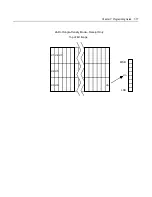7-70 Chapter 7: Programming Guide
This command is effective for all characters (except for HRI characters).
In Standard Mode, the vertical direction is the paper feed direction,
and the horizontal direction is perpendicular to the paper feed
direction. However, when character orientation changes in 90 degree
clockwise-rotation mode, the relationship between vertical and
horizontal directions is reversed.
In Page Mode, vertical and horizontal direction are based on the
character orientation. When characters are enlarged with different sizes
on one line, all the characters on the line are aligned at the baseline.
The Select Print Mode (1B 21 n) command can also select or cancel
double-width and double-height modes. However, the setting of the
last received command is effective.
(Select Character Size—continued on the next page)
Exceptions:
If
n
is out of the defined range, this command is ignored. This
command is only valid for the receipt station.
This is only available in A758 Native Mode.
Summary of Contents for 7158
Page 1: ...NCR 7158 Thermal Receipt and Impact Printer Release 1 0 Owner s Guide B005 0000 1112 Issue D...
Page 26: ...1 8 Chapter 1 About the Printer...
Page 50: ...3 12 Chapter 3 Using the Printer Clearing Check Flip Paper Jams Check Check Flip Window Door...
Page 110: ...5 28 Chapter 5 Technical Specifications Code Page 437...
Page 111: ...Chapter 5 Technical Specifications 5 29 Code Page 850...
Page 112: ...5 30 Chapter 5 Technical Specifications Code Page 852...
Page 113: ...Chapter 5 Technical Specifications 5 31 Code Page 858...
Page 114: ...5 32 Chapter 5 Technical Specifications Code Page 860...
Page 115: ...Chapter 5 Technical Specifications 5 33 Code Page 863...
Page 116: ...5 34 Chapter 5 Technical Specifications Code Page 865...
Page 117: ...Chapter 5 Technical Specifications 5 35 Code Page 866...
Page 128: ...6 10 Chapter 6 Communication Interface...
Page 286: ...7 158 Chapter 7 Programming Guide...
Page 314: ...Index 8 W Weight of printer 5 36 X XON XOFF protocol 6 6...