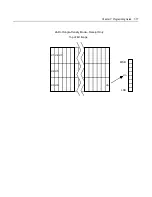Chapter 7: Programming Guide 7-73
Summary of Rotated Printing
The table shows the combinations of Set/Cancel Upside-Down Print,
Set/Cancel Rotated Print (clockwise), and Rotated Print
(counterclockwise). Rotated CCW is mutually exclusive with the other
two commands. Unintended consequences may result when rotated
CCW is mixed with other commands.
The samples of the print show only the normal size characters. Double-
wide and double-high characters are printed in the same orientation
(double-high characters cannot be printed on the slip station). They
may also be mixed on the same line.
Upside Down
(1B 7B
n)
Rotated CW
(1B 56
n)
Rotated CCW
(1B 12)
Resulting Output
Canceled Canceled
Cleared
A B C
Canceled Set
X
C
B
A
Set Canceled
X
AB
C
Set Set
X
C B A
X X
Set
A B C
Note:
The following print modes cannot be mixed on the same line:
1.
Standard and compressed pitch
2.
Vertical (normal) and rotated
3.
Right-side up and upside down
4.
Single high (normal) and double high
Summary of Contents for 7158
Page 1: ...NCR 7158 Thermal Receipt and Impact Printer Release 1 0 Owner s Guide B005 0000 1112 Issue D...
Page 26: ...1 8 Chapter 1 About the Printer...
Page 50: ...3 12 Chapter 3 Using the Printer Clearing Check Flip Paper Jams Check Check Flip Window Door...
Page 110: ...5 28 Chapter 5 Technical Specifications Code Page 437...
Page 111: ...Chapter 5 Technical Specifications 5 29 Code Page 850...
Page 112: ...5 30 Chapter 5 Technical Specifications Code Page 852...
Page 113: ...Chapter 5 Technical Specifications 5 31 Code Page 858...
Page 114: ...5 32 Chapter 5 Technical Specifications Code Page 860...
Page 115: ...Chapter 5 Technical Specifications 5 33 Code Page 863...
Page 116: ...5 34 Chapter 5 Technical Specifications Code Page 865...
Page 117: ...Chapter 5 Technical Specifications 5 35 Code Page 866...
Page 128: ...6 10 Chapter 6 Communication Interface...
Page 286: ...7 158 Chapter 7 Programming Guide...
Page 314: ...Index 8 W Weight of printer 5 36 X XON XOFF protocol 6 6...