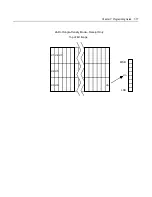Chapter 7: Programming Guide 7-91
Transmit Printer ID, Remote Diagnostics Extension
ASCII
:
GS I @
n
Hexadecimal
:
1D 49 40
n
Decimal:
29
73
64
n
Values of
n
:
Refer to table
Range of
n
:
32 – 255
(not all defined but reserved)
Performs the remote diagnostic function specified by
n.
Eighteen remote diagnostic items are defined: eight printer ID items
and ten printer tally items. A group of four remote diagnostic functions
is assigned to each diagnostic item. Most of the diagnostic items are
maintained in non-volatile memory (NVRAM), but some are
maintained in read-only memory (ROM).
The table that follows describes the variables.
The first item group in the table includes an example of data to send
and to receive. Data sent from the host to write to NVRAM must
contain all digits required by the remote diagnostic item. All data must
be ASCII. The printer returns all ASCII data. It is preceded by the
parameter
n
to identify the diagnostic item and is followed by a
Carriage Return (0D) to signify the end of the data.
The command performs the remote diagnostic function specified by
n
as described in the following table.
Value of
n
Remote Diagnostic
Item
Function
ASC Hex Dec
Space 20
32
Serial #,
10 digit ASCII
Write to NVRAM
Example, send 14 bytes to printer: GS I @ 0x20
1234567890
!
21
33
Serial #
Write to NVRAM, and print on receipt to verify
Example, send 14 bytes to printer: GS I @ !
1234567890
This will print on receipt: Serial # written:
1234567890
Summary of Contents for 7158
Page 1: ...NCR 7158 Thermal Receipt and Impact Printer Release 1 0 Owner s Guide B005 0000 1112 Issue D...
Page 26: ...1 8 Chapter 1 About the Printer...
Page 50: ...3 12 Chapter 3 Using the Printer Clearing Check Flip Paper Jams Check Check Flip Window Door...
Page 110: ...5 28 Chapter 5 Technical Specifications Code Page 437...
Page 111: ...Chapter 5 Technical Specifications 5 29 Code Page 850...
Page 112: ...5 30 Chapter 5 Technical Specifications Code Page 852...
Page 113: ...Chapter 5 Technical Specifications 5 31 Code Page 858...
Page 114: ...5 32 Chapter 5 Technical Specifications Code Page 860...
Page 115: ...Chapter 5 Technical Specifications 5 33 Code Page 863...
Page 116: ...5 34 Chapter 5 Technical Specifications Code Page 865...
Page 117: ...Chapter 5 Technical Specifications 5 35 Code Page 866...
Page 128: ...6 10 Chapter 6 Communication Interface...
Page 286: ...7 158 Chapter 7 Programming Guide...
Page 314: ...Index 8 W Weight of printer 5 36 X XON XOFF protocol 6 6...