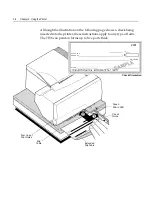Chapter 3: Using the Printer
3-3
Changing the Receipt Paper
Change the paper when either a colored stripe appears on the receipt
paper or the printer’s On Line, Paper Status, Error LED slowly flashes
(indicating that 5 + 10 feet of paper remains on the roll). Change the
paper as soon as possible to avoid running out of paper part way
through a transaction.
If the On Line, Paper Status, Error LED blinks fast, the paper is out.
Change the paper immediately or data may be lost. The printer will not
operate without paper, but it may continue to accept data into memory
from the host computer. Because the printer cannot print any
transactions, this data in memory may be lost.
Receipt
Cover
To change the receipt paper:
Summary of Contents for 7158
Page 1: ...NCR 7158 Thermal Receipt and Impact Printer Release 1 0 Owner s Guide B005 0000 1112 Issue D...
Page 26: ...1 8 Chapter 1 About the Printer...
Page 50: ...3 12 Chapter 3 Using the Printer Clearing Check Flip Paper Jams Check Check Flip Window Door...
Page 110: ...5 28 Chapter 5 Technical Specifications Code Page 437...
Page 111: ...Chapter 5 Technical Specifications 5 29 Code Page 850...
Page 112: ...5 30 Chapter 5 Technical Specifications Code Page 852...
Page 113: ...Chapter 5 Technical Specifications 5 31 Code Page 858...
Page 114: ...5 32 Chapter 5 Technical Specifications Code Page 860...
Page 115: ...Chapter 5 Technical Specifications 5 33 Code Page 863...
Page 116: ...5 34 Chapter 5 Technical Specifications Code Page 865...
Page 117: ...Chapter 5 Technical Specifications 5 35 Code Page 866...
Page 128: ...6 10 Chapter 6 Communication Interface...
Page 286: ...7 158 Chapter 7 Programming Guide...
Page 314: ...Index 8 W Weight of printer 5 36 X XON XOFF protocol 6 6...