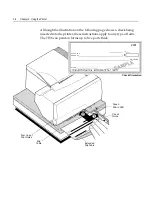Chapter 3: Using the Printer 3-21
Diagnostic Modes
This function allows the user to put the printer into the following
diagnostic modes:
•
Normal Mode:
this is the normal operating mode of the printer.
•
Datascope Mode:
the receipt printer prints incoming commands
and data in hexadecimal format.
•
Receipt Test Mode:
the receipt printer prints two code pages.
•
Slip Test Mode:
the slip printer prints two code pages.
•
MICR Test Mode:
the receipt printer prints all characters
recognized by the MICR.
•
Check Flip Test Mode:
the check flip mechanism will flip an
inserted check.
These diagnostic modes are enabled or disabled by using the
Configuration Menu. See “Configuring the Printer,” for instructions on
how to enter the Configuration Menu.
Datascope Mode
Datascope Mode allows the user to test the printer's communications.
When in Datascope Mode the printer receives all communications, but
instead of executing the commands it prints them out on receipt paper
as hexadecimal numbers in the order received. For example, the ASCII
character “A” is printed as the hexadecimal number 41 and so on.
To run the Datascope Mode:
1.
Enter the Configuration Menu. See “Configuring the Printer for
instruction on how to enter the Configuration Menu.
2.
After you have enabled the Datascope Mode through the
Configuration Menu, exit the Configuration Menu.
Summary of Contents for 7158
Page 1: ...NCR 7158 Thermal Receipt and Impact Printer Release 1 0 Owner s Guide B005 0000 1112 Issue D...
Page 26: ...1 8 Chapter 1 About the Printer...
Page 50: ...3 12 Chapter 3 Using the Printer Clearing Check Flip Paper Jams Check Check Flip Window Door...
Page 110: ...5 28 Chapter 5 Technical Specifications Code Page 437...
Page 111: ...Chapter 5 Technical Specifications 5 29 Code Page 850...
Page 112: ...5 30 Chapter 5 Technical Specifications Code Page 852...
Page 113: ...Chapter 5 Technical Specifications 5 31 Code Page 858...
Page 114: ...5 32 Chapter 5 Technical Specifications Code Page 860...
Page 115: ...Chapter 5 Technical Specifications 5 33 Code Page 863...
Page 116: ...5 34 Chapter 5 Technical Specifications Code Page 865...
Page 117: ...Chapter 5 Technical Specifications 5 35 Code Page 866...
Page 128: ...6 10 Chapter 6 Communication Interface...
Page 286: ...7 158 Chapter 7 Programming Guide...
Page 314: ...Index 8 W Weight of printer 5 36 X XON XOFF protocol 6 6...