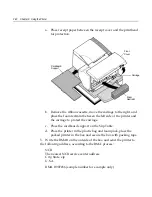3-28 Chapter 3: Using the Printer
Knife Option
This function makes it possible to set the Knife Option if it is installed
in the printer. This setting should only be changed if the option is
added or removed.
Paper Low Sensor
Paper Low Sensor setting makes it possible to enable or disable the
paper low sensor for particular printer configurations.
Printhead Resistance
The printhead in the thermal receipt printer can be one of two types.
The printhead resistance setting must match the character (A or B)
stamped on the heatsink in the back of the printhead. This character is
visible by removing the top cover of the printer. Only a trained service
representative may remove this cover. Therefore, under normal use
this setting should be left at the factory default.
Using the Configuration Menu sets the printhead resistance settings.
See “Configuring the Printer” for instructions on how to enter the
Configuration Menu.
MICR Option
This function makes it possible to set the MICR Option if it is installed
in the printer. This setting should only be changed if the option is
added or removed.
Check Flip Option
This function makes it possible to set the Check Flip Option if it is
installed in the printer. This setting should only be changed if the
option is added or removed.
Summary of Contents for 7158
Page 1: ...NCR 7158 Thermal Receipt and Impact Printer Release 1 0 Owner s Guide B005 0000 1112 Issue D...
Page 26: ...1 8 Chapter 1 About the Printer...
Page 50: ...3 12 Chapter 3 Using the Printer Clearing Check Flip Paper Jams Check Check Flip Window Door...
Page 110: ...5 28 Chapter 5 Technical Specifications Code Page 437...
Page 111: ...Chapter 5 Technical Specifications 5 29 Code Page 850...
Page 112: ...5 30 Chapter 5 Technical Specifications Code Page 852...
Page 113: ...Chapter 5 Technical Specifications 5 31 Code Page 858...
Page 114: ...5 32 Chapter 5 Technical Specifications Code Page 860...
Page 115: ...Chapter 5 Technical Specifications 5 33 Code Page 863...
Page 116: ...5 34 Chapter 5 Technical Specifications Code Page 865...
Page 117: ...Chapter 5 Technical Specifications 5 35 Code Page 866...
Page 128: ...6 10 Chapter 6 Communication Interface...
Page 286: ...7 158 Chapter 7 Programming Guide...
Page 314: ...Index 8 W Weight of printer 5 36 X XON XOFF protocol 6 6...