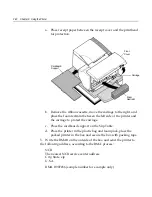Chapter 3: Using the Printer 3-35
Thermal printhead is dirty.
Improper internal cable
connections.
Printhead is defective.
Use recommended thermal
receipt paper. Clean the thermal
printhead with an alcohol pen.
Do not spray the thermal
printhead with household
cleaner as this may damage it
and the electronics. The thermal
printhead does not normally
require cleaning if the
recommended paper grades are
used. If non-recommended
paper has been used for an
extended period of time,
cleaning the printhead with an
alcohol pen will not be of much
benefit.
Contact a service
representative.
Contact a service
representative.
Vertical column of print is
missing, one side of receipt is
missing, or top or bottom
half of characters are
missing.
Printhead is defective.
Contact a service
representative.
Print cassette ribbon jams
when check flip option is
used.
Improper ribbon cassette. An
approved NCR cassette must
be used with the check flip
option.
Replace cassette with a cassette
approved for the check flip
option.
Summary of Contents for 7158
Page 1: ...NCR 7158 Thermal Receipt and Impact Printer Release 1 0 Owner s Guide B005 0000 1112 Issue D...
Page 26: ...1 8 Chapter 1 About the Printer...
Page 50: ...3 12 Chapter 3 Using the Printer Clearing Check Flip Paper Jams Check Check Flip Window Door...
Page 110: ...5 28 Chapter 5 Technical Specifications Code Page 437...
Page 111: ...Chapter 5 Technical Specifications 5 29 Code Page 850...
Page 112: ...5 30 Chapter 5 Technical Specifications Code Page 852...
Page 113: ...Chapter 5 Technical Specifications 5 31 Code Page 858...
Page 114: ...5 32 Chapter 5 Technical Specifications Code Page 860...
Page 115: ...Chapter 5 Technical Specifications 5 33 Code Page 863...
Page 116: ...5 34 Chapter 5 Technical Specifications Code Page 865...
Page 117: ...Chapter 5 Technical Specifications 5 35 Code Page 866...
Page 128: ...6 10 Chapter 6 Communication Interface...
Page 286: ...7 158 Chapter 7 Programming Guide...
Page 314: ...Index 8 W Weight of printer 5 36 X XON XOFF protocol 6 6...