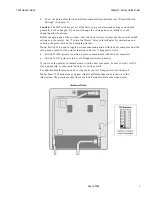7193 Owner’s Guide
Chapter 2: Setting Up the Printer
August 1998
5
Chapter 2: Setting Up the Printer
What Is in the Box?
The following items are packed in the shipping box (printers shipped in bulk may not
include all of these items):
•
Printer enclosed in a plastic bag and foam pack
•
Thermal paper roll (inside printer)
•
Test printout protecting the printhead (inside printer)
•
Power supply with attached cable to printer (only if ordered with the printer)
•
Power cord—from power supply to outlet (only if ordered with the printer)
•
Wall-mount holder for the power supply with screws and wall anchors (only if
ordered with the power supply)
•
Tie-wrap for cable
•
Installation report card (please complete this form and return to NCR)
•
7193 Thermal Receipt Printer: Setup and User’s Guide
These items may be ordered as options from NCR and will be shipped separately:
•
Wall-mount kit for the printer
•
Communication cable (from host computer to printer)
•
Cash drawer with cables (may be ordered from other equipment suppliers: see
“Ordering Other Supplies” in chapter 1)
Removing the Printer
1.
Remove the printer from the foam pack and open the receipt cover by pulling up on
the front left corner.
2.
Remove the paper roll and the test printout from inside the receipt bucket.
3.
Save all packing materials for future storing, moving, or shipping the printer.
4.
Complete the Installation report card and send it to NCR.
Summary of Contents for 7193
Page 1: ...BD20 1439 A Issue B August 1998 NCR 7193 Thermal Receipt Printer Owner s Guide ...
Page 6: ...Contents 7193 Owner s Guide August 1998 x ...
Page 16: ...Chapter 2 Setting Up the Printer 7193 Owner s Guide August 1998 10 Parallel Models ...
Page 22: ...Chapter 2 Setting Up the Printer 7193 Owner s Guide August 1998 16 ...
Page 24: ...Chapter 2 Setting Up the Printer 7193 Owner s Guide August 1998 18 ...
Page 26: ...Chapter 2 Setting Up the Printer 7193 Owner s Guide August 1998 20 ...
Page 30: ...Chapter 3 Solving Problems 7193 Owner s Guide August 1998 24 ...
Page 48: ...Chapter 5 Communication 7193 Owner s Guide August 1998 42 ...
Page 88: ...Chapter 6 Commands 7193 Owner s Guide August 1998 82 ...
Page 96: ...Appendix B Print Characteristics 7193 Owner s Guide August 1998 88 ...
Page 102: ...Index 7193 Owner s Guide August 1998 94 ...
Page 103: ......