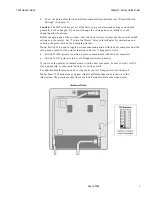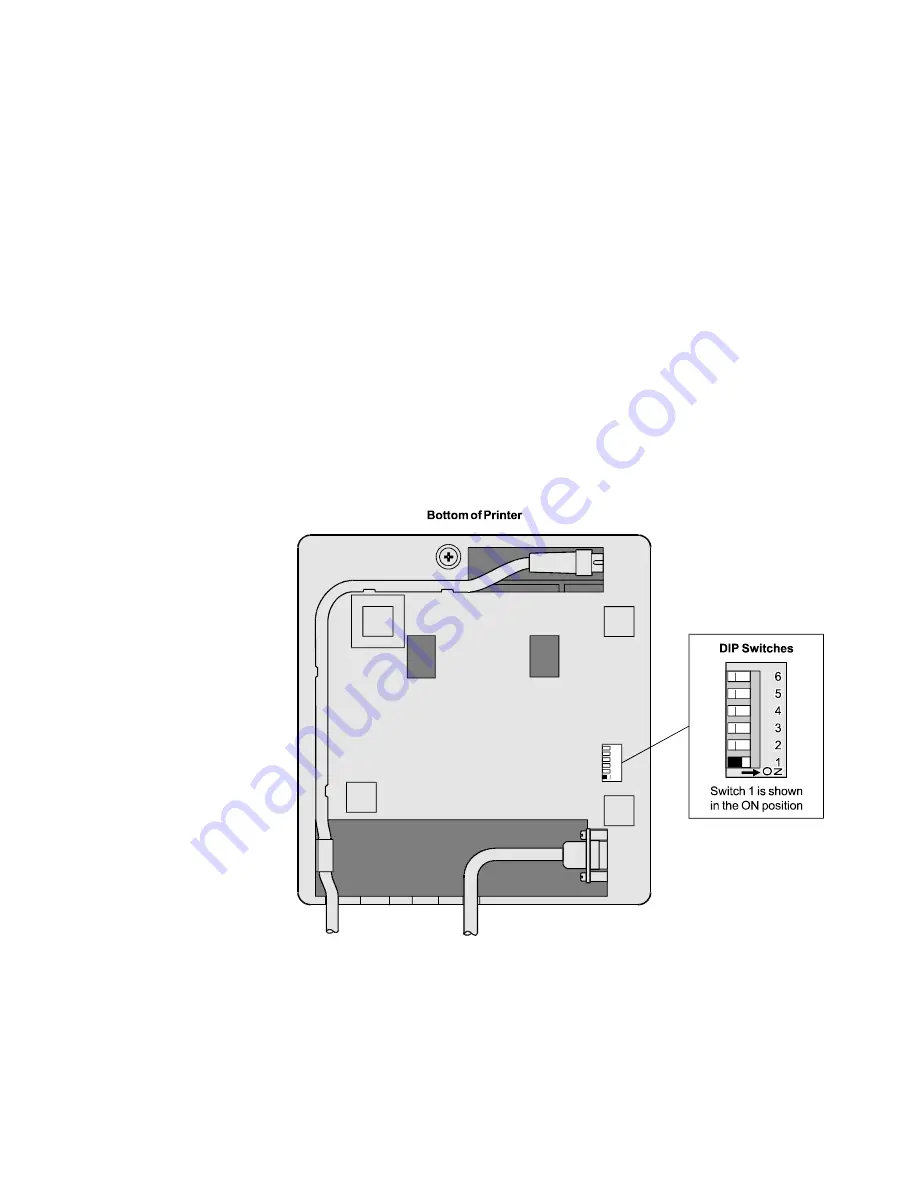
7193 Owner’s Guide
Chapter 2: Setting Up the Printer
August 1998
7
•
To set the data buffer for the Parallel communication interface (see “Parallel Switch
Settings” in chapter 5)
Caution:
The DIP switches are set at the factory to predetermined settings and should
generally not be changed. If you must change the settings do so carefully to avoid
changing other functions.
Before changing any of the switches, first run the print test to print out the current switch
settings on the receipt. See “Testing the Printer” later in this chapter for instructions on
running the print test and for a sample printout.
Note:
Switch #1 is used to toggle between communication with the host computer and the
setup mode (used for the printer functions and level 1 diagnostic tests):
•
Switch #1 OFF: printer is on-line, able to communicate with the host computer
•
Switch #1 ON: printer is in Level 1 Diagnostics (setup mode)
If you want the printer to communicate with the host computer, be sure switch 1 is OFF.
Use a paper clip or other pointed object to set the switch.
For additional information on the setup mode (Level 1 Diagnostics), see chapter 4.
Note:
Some 7193 models may appear slightly different than what is shown in the
illustration. The procedures are the same for all models unless otherwise noted.
Summary of Contents for 7193
Page 1: ...BD20 1439 A Issue B August 1998 NCR 7193 Thermal Receipt Printer Owner s Guide ...
Page 6: ...Contents 7193 Owner s Guide August 1998 x ...
Page 16: ...Chapter 2 Setting Up the Printer 7193 Owner s Guide August 1998 10 Parallel Models ...
Page 22: ...Chapter 2 Setting Up the Printer 7193 Owner s Guide August 1998 16 ...
Page 24: ...Chapter 2 Setting Up the Printer 7193 Owner s Guide August 1998 18 ...
Page 26: ...Chapter 2 Setting Up the Printer 7193 Owner s Guide August 1998 20 ...
Page 30: ...Chapter 3 Solving Problems 7193 Owner s Guide August 1998 24 ...
Page 48: ...Chapter 5 Communication 7193 Owner s Guide August 1998 42 ...
Page 88: ...Chapter 6 Commands 7193 Owner s Guide August 1998 82 ...
Page 96: ...Appendix B Print Characteristics 7193 Owner s Guide August 1998 88 ...
Page 102: ...Index 7193 Owner s Guide August 1998 94 ...
Page 103: ......