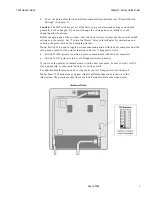Chapter 2: Setting Up the Printer
7193 Owner’s Guide
August 1998
8
Connecting Cash Drawer Cables
The cash drawer option allows up to two cash drawers to be connected to the printer in a
system with a host computer that has no connectors for the cash drawer cables. The cash
drawer cables usually come with the cash drawer.
The cash drawers are operated by software command from the host computer through the
printer. For additional information on the printer commands used by the host computer to
activate the cash drawers, see “Chapter 6: Commands.”
1.
Plug the cash drawer cables into the connectors on the printer.
The connectors are standard phone connectors.
2.
If only one cash drawer is used, plug the cable into the connector labeled 1.
Note:
Some 7193 models may appear slightly different than what is shown in the
illustration. The procedures are the same for all models unless otherwise noted.
Summary of Contents for 7193
Page 1: ...BD20 1439 A Issue B August 1998 NCR 7193 Thermal Receipt Printer Owner s Guide ...
Page 6: ...Contents 7193 Owner s Guide August 1998 x ...
Page 16: ...Chapter 2 Setting Up the Printer 7193 Owner s Guide August 1998 10 Parallel Models ...
Page 22: ...Chapter 2 Setting Up the Printer 7193 Owner s Guide August 1998 16 ...
Page 24: ...Chapter 2 Setting Up the Printer 7193 Owner s Guide August 1998 18 ...
Page 26: ...Chapter 2 Setting Up the Printer 7193 Owner s Guide August 1998 20 ...
Page 30: ...Chapter 3 Solving Problems 7193 Owner s Guide August 1998 24 ...
Page 48: ...Chapter 5 Communication 7193 Owner s Guide August 1998 42 ...
Page 88: ...Chapter 6 Commands 7193 Owner s Guide August 1998 82 ...
Page 96: ...Appendix B Print Characteristics 7193 Owner s Guide August 1998 88 ...
Page 102: ...Index 7193 Owner s Guide August 1998 94 ...
Page 103: ......