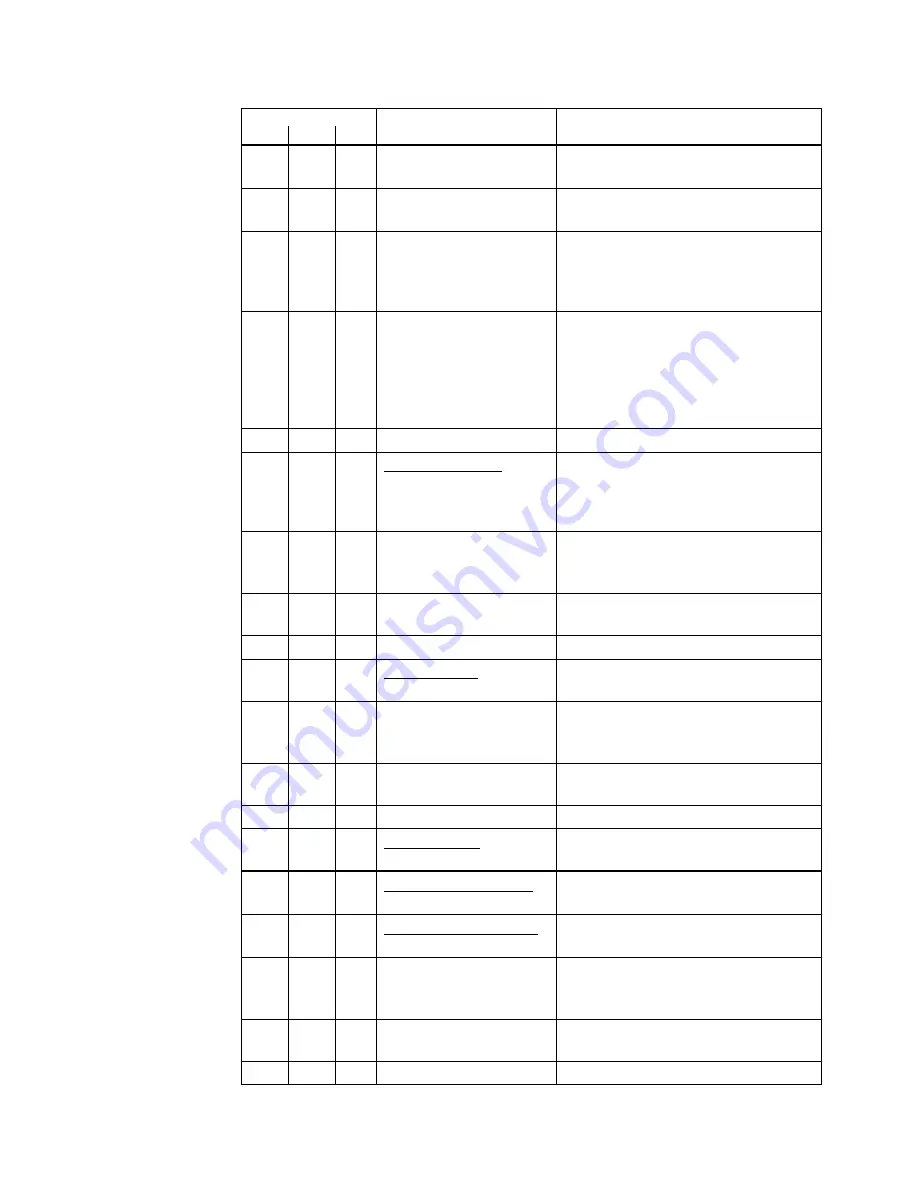
7197 Series II Owner’s Guide
Chapter 6: Commands
August
2011
132
Value of n
Remote Diagnostic Item
Function
ASC Hex Dec
S 53 83
DBCS
(for
Receipt)
version, 4 digit ASCII
Return DBCS (for Receipt) version, a
total of 6 bytes
W
57
87
DBCS (for Slip) version,
4 digit ASCII
Return DBCS (for Slip) version, a
total of 6 bytes
Ç 80 128
Receipt
lines
tally,
8 digit ASCII numeric,
max 99,999,999
Write to NVRAM
Example, send 12 bytes to printer: GS
I @ Ç00010000
To set receipt lines tally to 10,000
ü
81
129 Receipt lines tally
Write to NVRAM, and print on
receipt to verify
Example, send 12 bytes to printer: GS
I @ ü00010000
This will print on receipt: Receipt
tally written: 10,000
é
82
130 Receipt lines tally
Clear receipt lines tally to 0
â 83 131
Receipt
lines
tally
Return receipt lines tally, preceded
by
n
to identify
Printer returns 10 bytes in above
example: â00010000<CR>
ä
84
132 Knife cut tally,
8 digit ASCII numeric,
max 99,999,999
Write to NVRAM
à
85
133 Knife cut tally
Write to NVRAM, and print on
receipt to verify
å
86
134 Knife cut tally
Clear knife cut tally to 0
ç
87
135 Knife cut tally
Return knife cut tally, returns 10
bytes
É
90
144 Hours on tally,
8 digit ASCII numeric,
max 99,999,999
Write to NVRAM
æ
91
145 Hours on tally
Write to NVRAM, and print on
receipt to verify
Æ
92
146 Hours on tally
Clear Hours on tally to 0
ô
93
147 Hours on tally
Return Hours on tally, returns 10
bytes
ù
97
151 Boot firmware version
Return Boot firmware version,
returns 6 bytes
ú A3
163
Flash
firmware
version
Return Flash firmware version,
returns 6 bytes
ñ
A4
164 Flash cycles tally,
8 digit ASCII numeric,
max 99,999,999
Write to NVRAM
Ñ
A5
165 Flash cycles tally
Write to NVRAM, and print on
receipt to verify
a
A6
166 Flash cycles tally
Clear Flash cycles cut tally to 0
Summary of Contents for 7197 II SERIES
Page 5: ...v EMC 100 240 1 5 0 8 50 60 24 2 3 3 125 NCR NCR EMC 360 NCR EMC A A...
Page 7: ...vii A NCR NCR NCR A...
Page 35: ...7197 Series II Owner s Manual Chapter 2 Setting Up and Using the Printer 21 September 2011...
Page 37: ...7197 Series II Owner s Manual Chapter 2 Setting Up and Using the Printer 23 September 2011...
Page 38: ...7197 Series II Owner s Manual Chapter 2 Setting Up and Using the Printer 24 September 2011...
Page 253: ...7197 Series II Owner s Guide Appendix B Print Characteristics 228 Februrary 2012 Code Page 932...
Page 272: ...7197 Series II Owner s Guide Appendix B Print Characteristics 247 Februrary 2012...
















































