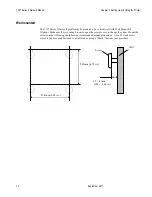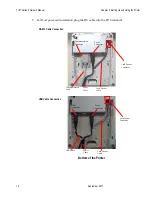7197 Series II Owner’s Manual
Chapter 2: Setting Up and Using the Printer
11 September
2011
Wall mounted
The 7197 Series II Series II printer may be mounted on a vertical wall with Wall Mount Kit
(Option). Make sure there is enough room to open the receipt cover to change the paper. Mount the
screws on the wall using the following recommended mount dimensions. Use a #8 wood screw
which is to be securely fastened to a wall stud or using a “Molly” fastener (not provided).
3.5 ~ 4 mm
(.138 – .160 in.)
Screw
128 mm (5.04 in..)
121mm (4.75 in.)
Wall
Summary of Contents for 7197 II SERIES
Page 5: ...v EMC 100 240 1 5 0 8 50 60 24 2 3 3 125 NCR NCR EMC 360 NCR EMC A A...
Page 7: ...vii A NCR NCR NCR A...
Page 35: ...7197 Series II Owner s Manual Chapter 2 Setting Up and Using the Printer 21 September 2011...
Page 37: ...7197 Series II Owner s Manual Chapter 2 Setting Up and Using the Printer 23 September 2011...
Page 38: ...7197 Series II Owner s Manual Chapter 2 Setting Up and Using the Printer 24 September 2011...
Page 253: ...7197 Series II Owner s Guide Appendix B Print Characteristics 228 Februrary 2012 Code Page 932...
Page 272: ...7197 Series II Owner s Guide Appendix B Print Characteristics 247 Februrary 2012...