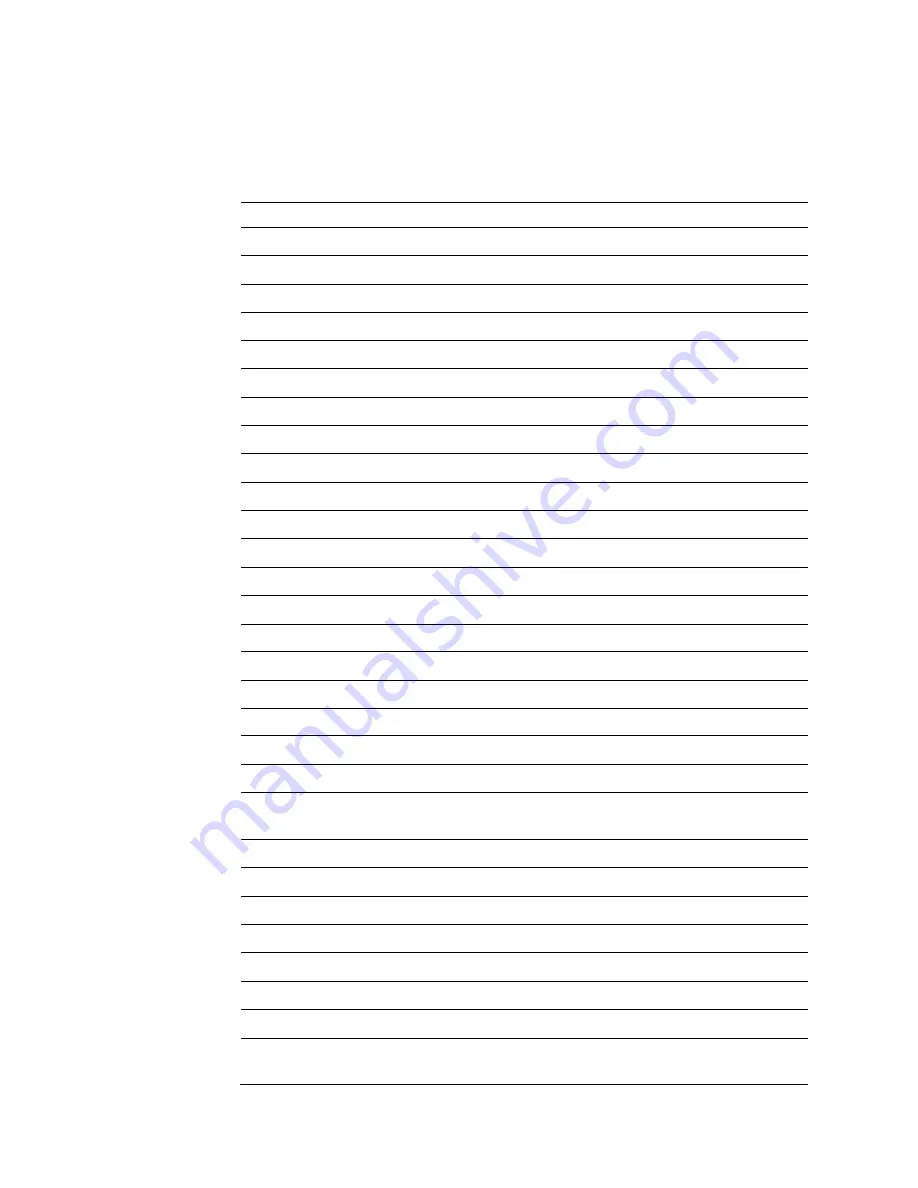
7197 Series II Owner’s Guide
Chapter 6: Commands
August
2011
68
By Command Code
All items in
BOLD
are new or have additional functionality when compared to the 7193.
Code (Hexadecimal)
Command
Page
09 (HT)
Horizontal Tab
0A (LF)
Print and Feed Paper One Line
0C (FF)
Print and Return to Standard Mode
0D (CR)
Print and Carriage Return
10 Clear
Printer
10 04 n
Real Time Status Transmission (DLE Sequence) 141
10 05 n
Real Time Request to Printer (GS Sequence)
11
n1... nk
Print Raster Graphics
12
Select Double-Wide Characters
13
Select Single-Wide Characters
14
n
Feed
n
Print Lines
15
n
Feed
n
Dot Rows
16
n
Add
n
Extra Dot Rows
17 Print
18
Cancel Print Data in Page Mode
19
Perform Full Knife Cut
1A
Perform Partial Knife Cut
1B (+ *.bmp)
Download BMP Logo
1B 07
Generate Tone
1B 0C
Print Data in Page Mode
1B 12
Select 90 Degree Counter-Clockwise Rotated
Print
1B 14
n
Set Column
1B 16
n
Select Pitch (Column Width)
1B 20
n
Set Character Right-Side Spacing
1B 21
n
Select Print Modes
1B 24
n1 n2
Set Absolute Starting Position
1B 25
n
Select or Cancel User-Defined Character Set
1B 26 3
c1 c2…dn
Define User-Defined Characters
1B 27
m a0 a1 a2
d1 … dm
Write to User Data Storage
Summary of Contents for 7197 II SERIES
Page 5: ...v EMC 100 240 1 5 0 8 50 60 24 2 3 3 125 NCR NCR EMC 360 NCR EMC A A...
Page 7: ...vii A NCR NCR NCR A...
Page 35: ...7197 Series II Owner s Manual Chapter 2 Setting Up and Using the Printer 21 September 2011...
Page 37: ...7197 Series II Owner s Manual Chapter 2 Setting Up and Using the Printer 23 September 2011...
Page 38: ...7197 Series II Owner s Manual Chapter 2 Setting Up and Using the Printer 24 September 2011...
Page 253: ...7197 Series II Owner s Guide Appendix B Print Characteristics 228 Februrary 2012 Code Page 932...
Page 272: ...7197 Series II Owner s Guide Appendix B Print Characteristics 247 Februrary 2012...
















































