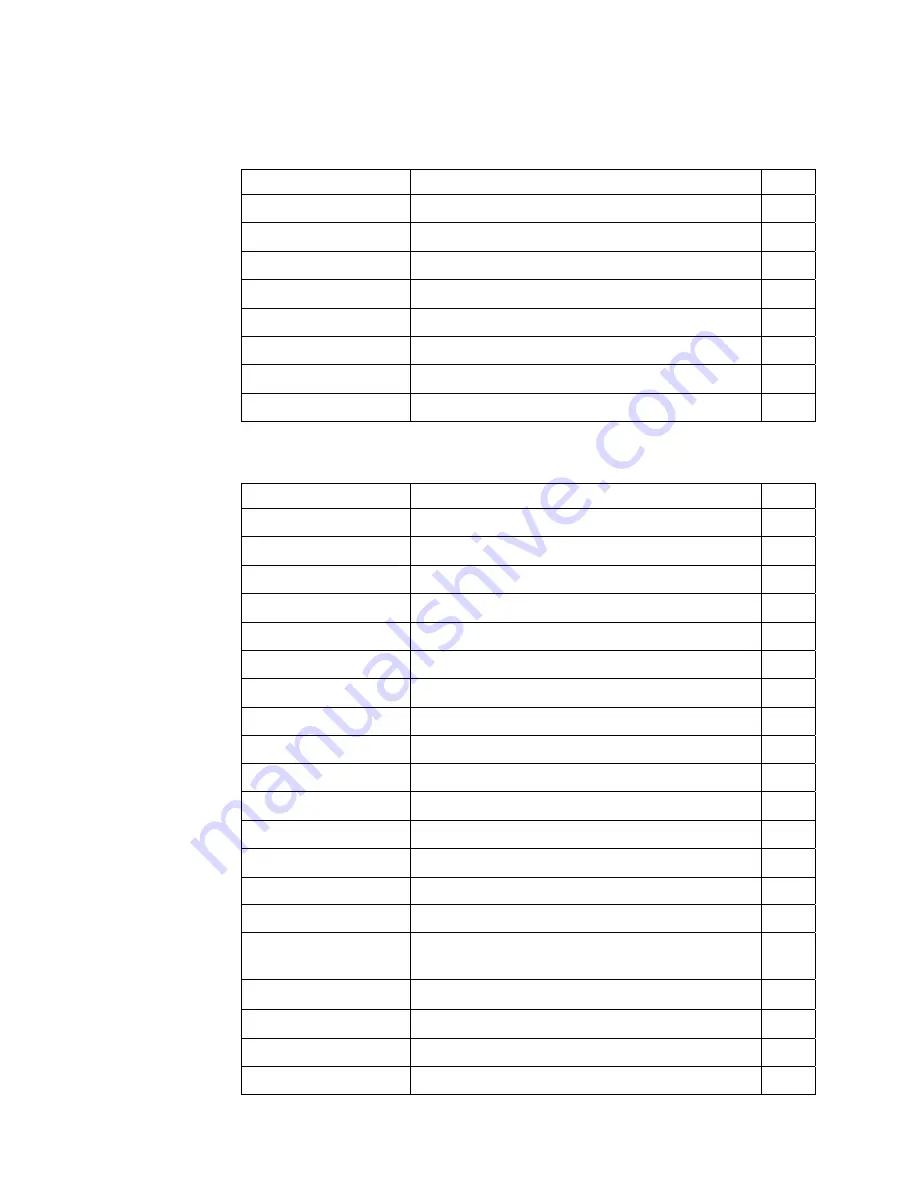
7197 Series II Owner’s Guide
Chapter 6: Commands
August
2011
73
Horizontal Positioning Commands
Code (Hexadecimal)
Command
Page
09 Horizontal
Tab
1B 14 n
Set Column
1B 24 n1 n2
Set Absolute Starting Position
1B 44 [n] k 00
Set Horizontal Tabs
1B 5C n1 n2
Set Relative Print Position
1B 61 n
Select Justification
1D 4C nL nH
Set Left Margin
1D 57 nL nH
Set Printing Area Width
Print Characteristic Commands
Code (Hexadecimal)
Command
Page
12
Select Double-Wide Characters
13 Select
Single-Wide
Characters 100
1B 12
Select 90 Degree Counter-Clockwise Rotated Print 101
1B 16 n
Select Pitch (Column Width)
1B 20 n
Set Character Right-Side Spacing
1B 21 n
Select Print Modes
1B 25 n
Select or Cancel User-Defined Character Set
1B 26 s c1 c2 d1…dn
Define User-Defined Characters
1B 2D n
Select or Cancel Underline Mode
1B 3A 30 30 30
Copy Character Set from ROM to RAM
1B 3F n
Cancel User-Defined Characters
1B 45 n
Select or Cancel Emphasized Mode
1B 47 n
Select Double Strike
1B 49 n
Select or Cancel Italic Print
1B 52 n
Select International Character Set
1B 56 n
Select or Cancel 90 Degrees Clockwise Rotated
Print
1B 72 n
Select Print Color
1B 74 n
Select International Character Set
1B 7B n
Select or Cancel Upside Down Printing Mode
1D 21 n
Select Character Size
Summary of Contents for 7197 II SERIES
Page 5: ...v EMC 100 240 1 5 0 8 50 60 24 2 3 3 125 NCR NCR EMC 360 NCR EMC A A...
Page 7: ...vii A NCR NCR NCR A...
Page 35: ...7197 Series II Owner s Manual Chapter 2 Setting Up and Using the Printer 21 September 2011...
Page 37: ...7197 Series II Owner s Manual Chapter 2 Setting Up and Using the Printer 23 September 2011...
Page 38: ...7197 Series II Owner s Manual Chapter 2 Setting Up and Using the Printer 24 September 2011...
Page 253: ...7197 Series II Owner s Guide Appendix B Print Characteristics 228 Februrary 2012 Code Page 932...
Page 272: ...7197 Series II Owner s Guide Appendix B Print Characteristics 247 Februrary 2012...
















































