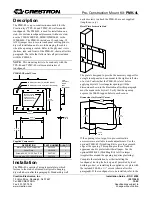PIN Pad Mount (Castles Saturn 1000L)
11
3. Raise and push the E-Box back to the closed position.
Note:
Ensure that the cables are not caught by the rotation of the E-Box.
4. Route the PIN Pad power cable down the back of the Receipt Printer.
5. Depending on the unit configuration, refer to the following:
•
For No-Bag units, connect the power cable to the Power Strip at the back of the
Core Cabinet.
•
For units with Bagwell, route the cable through the side access cable and connect
the power cable to the Power Strip inside the Bagwell.