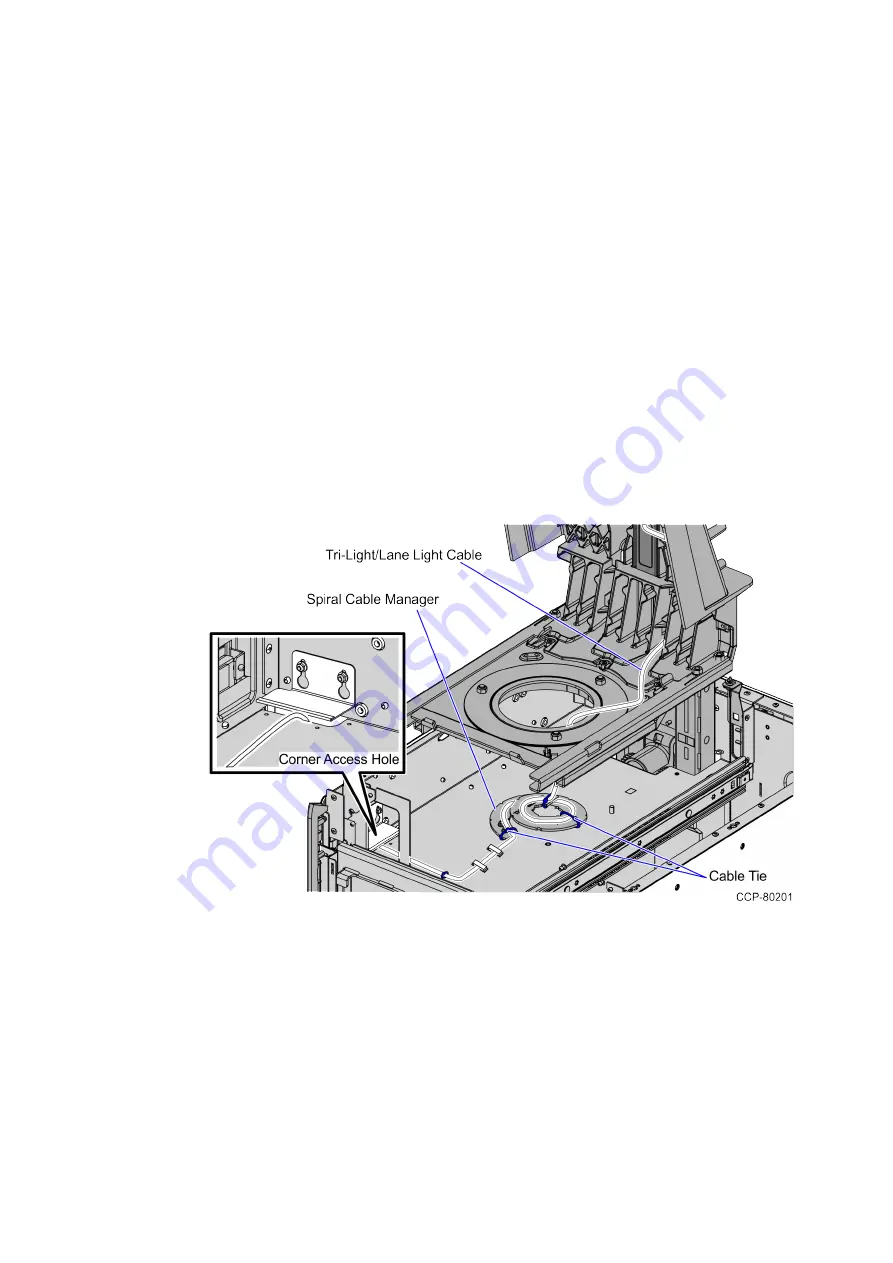
Confidential and proprietary information of NCR.
Unauthorized use, reproduction and/or distribution is strictly prohibited.
15
Routing the Tri-Light/Lane Light Cable on a
Convertible unit
To route the Terminal Display cables, follow these steps:
1. Raise the Tower Frame assembly.
2. Do the following:
a. From the Tower Frame pole duct, route the Tri-Light/Lane Light cable
down through the built-in hooks inside the Tower Frame down the
center of the Scanner bed.
b. Route the cable down through the spiral cable manager the floor of
the Scanner/Scale bucket.
c. Secure the cable to the spiral cable manager at every notch using
cable ties.
d. Secure the cable to the anchor using a cable tie.
















































