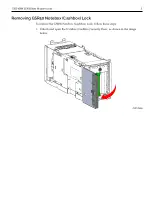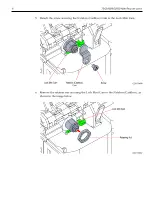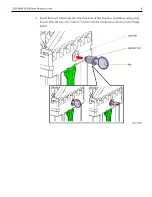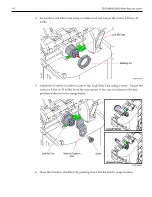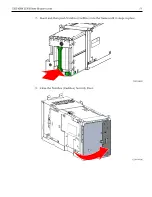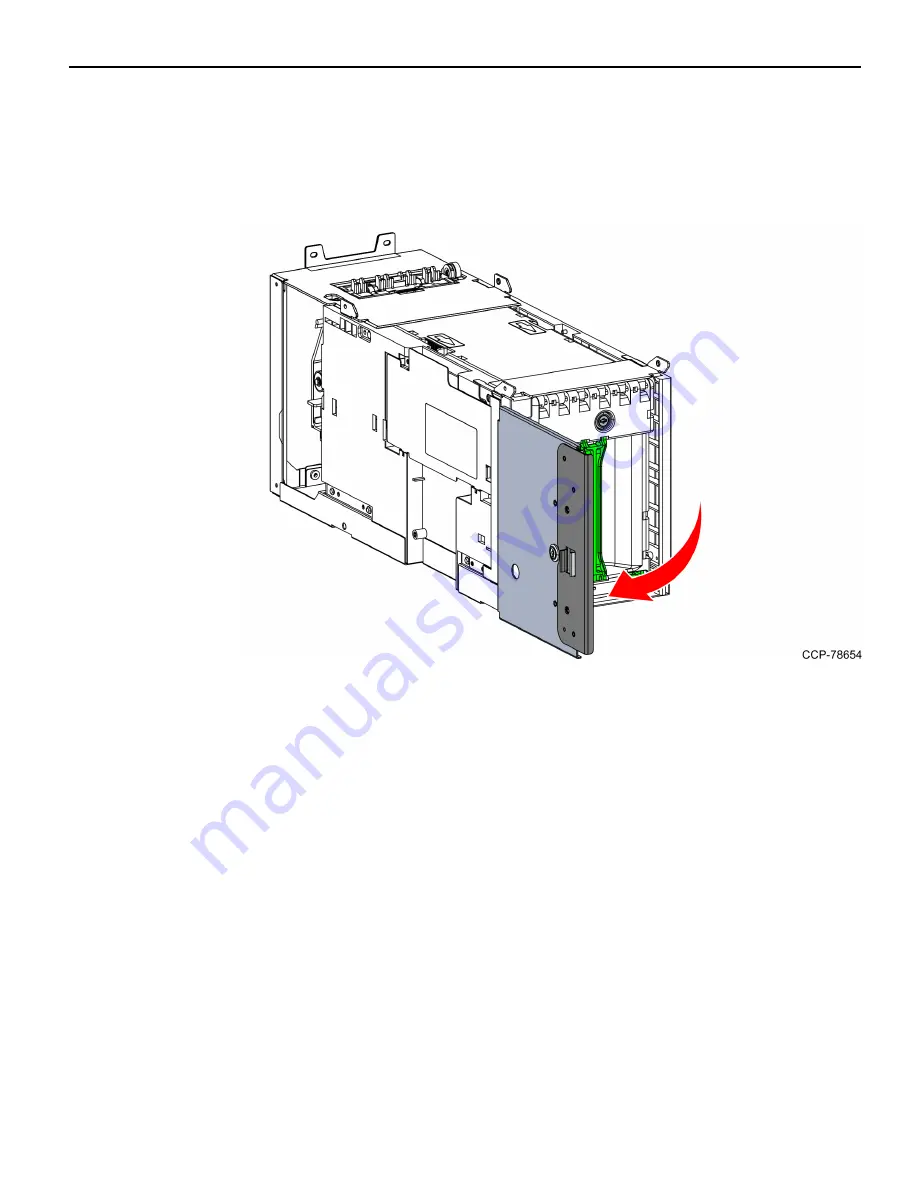Reviews:
No comments
Related manuals for 7360-K105

D211
Brand: Falcon Pages: 3

LA9-388
Brand: Adel Pages: 16

Quantum MT
Brand: Saflok Pages: 8

i Que PROX Series
Brand: MARKS USA Pages: 20

KFV Genius A
Brand: eKey Pages: 2

e-Genius 2000 Series
Brand: TownSteel Pages: 48

L100II
Brand: ARGSeguridad Pages: 2

AD-200-CY
Brand: Schlage Pages: 12

AD-200
Brand: Schlage Pages: 20

HA00806
Brand: Solon Pages: 2

M700
Brand: Avent Security Pages: 14

ZigBee SGZB05A
Brand: iSysmart Pages: 27

U-Lock
Brand: S4A Pages: 2

DT 750
Brand: Hafele Pages: 32

PS310/E31
Brand: VALBERG Pages: 2

PSGH
Brand: Milocks Pages: 2

AL200
Brand: BKT Elektronik Pages: 15

Combi-lock
Brand: Guldmann Pages: 2