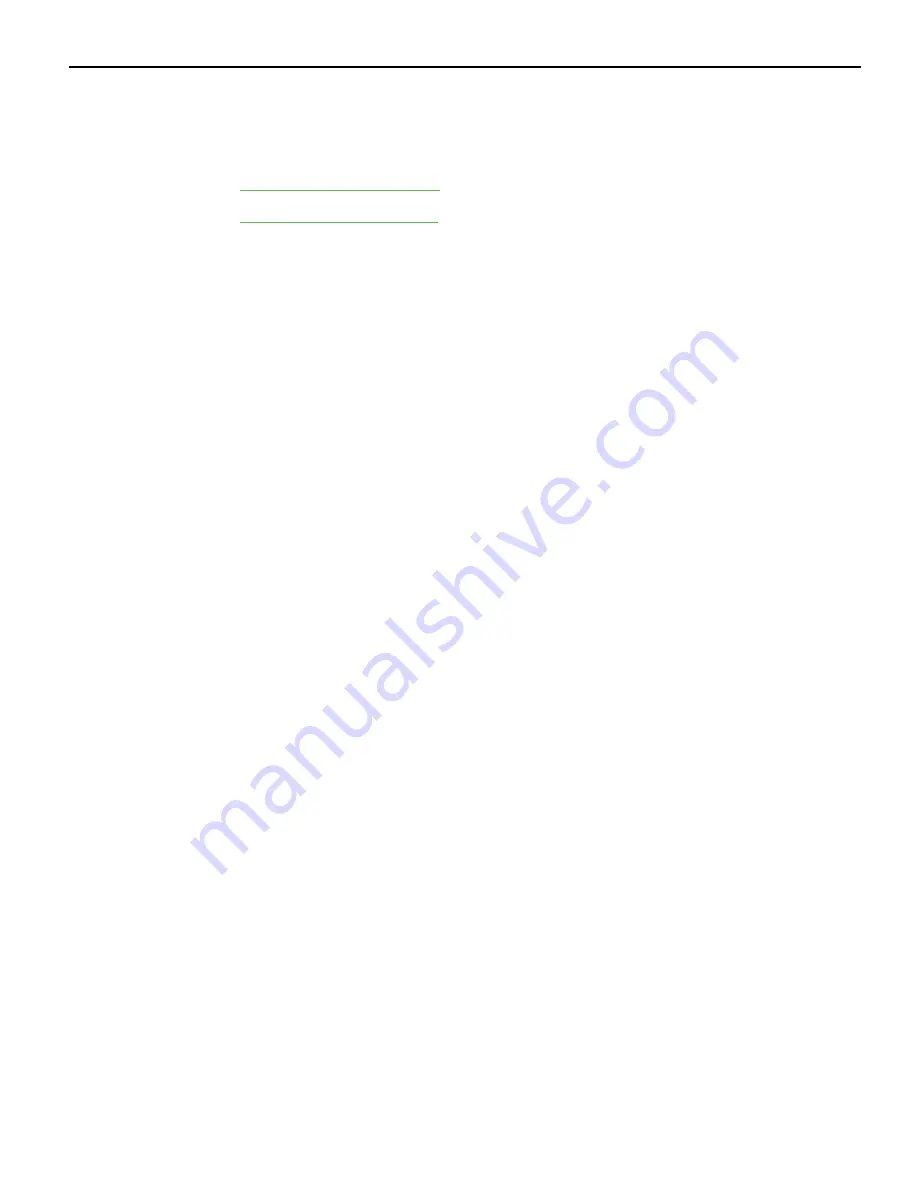
2
NCR 2ST Self-Service Receipt Printer
Installation Procedures
Installing the 2ST Self-Service Receipt Printer involves the following procedures:
•
•
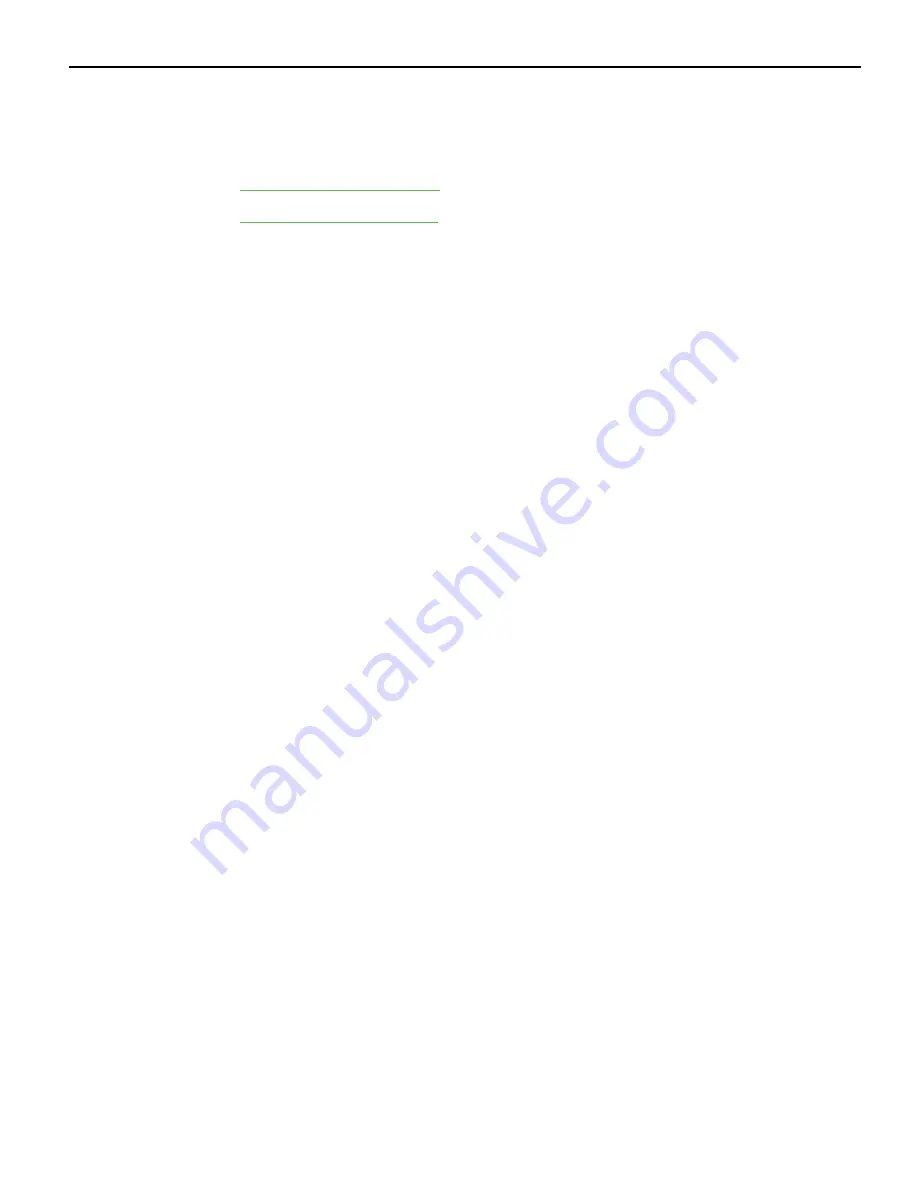
2
NCR 2ST Self-Service Receipt Printer
Installation Procedures
Installing the 2ST Self-Service Receipt Printer involves the following procedures:
•
•

















