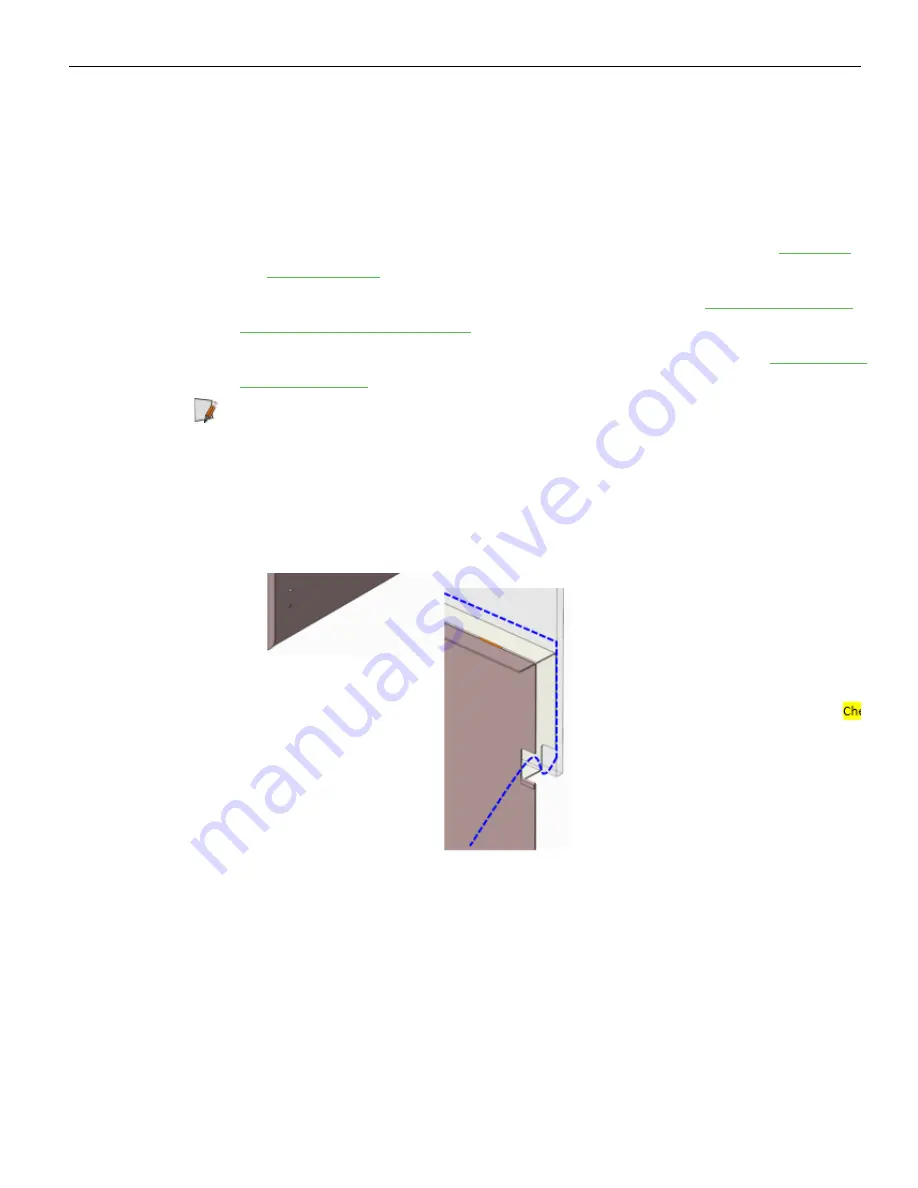
2
Bagwell Side Panel with Checkpoint Mount
Installation Procedure
To install the Bagwell Side Panel with Checkpoint Mount, follow these steps:
1. Do the following components, if necessary:
•
Remove the existing Top Tray from the Scale Tray Fence.
•
Remove the existing Scale Tray Fence. For more information, refer to
2. Remove the existing Scale Tray. For more information, refer to
from 7364 SelfServ Checkout Unit
3. Remove the existing Bagwell Side Panel. For more information, refer to
Note:
If the existing Bagwell Side Panel comes with a Checkpoint Glass, ensure to
disconnect the built-in cable from the Checkpoint® controller before removing the
Bagwell Side Panel.
4. Do the following:
a. Route the built-in antenna cable of the Checkpoint Glass through the cable slot of
the Bagwell Side Panel, as shown in the image below.

































