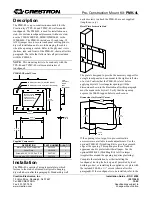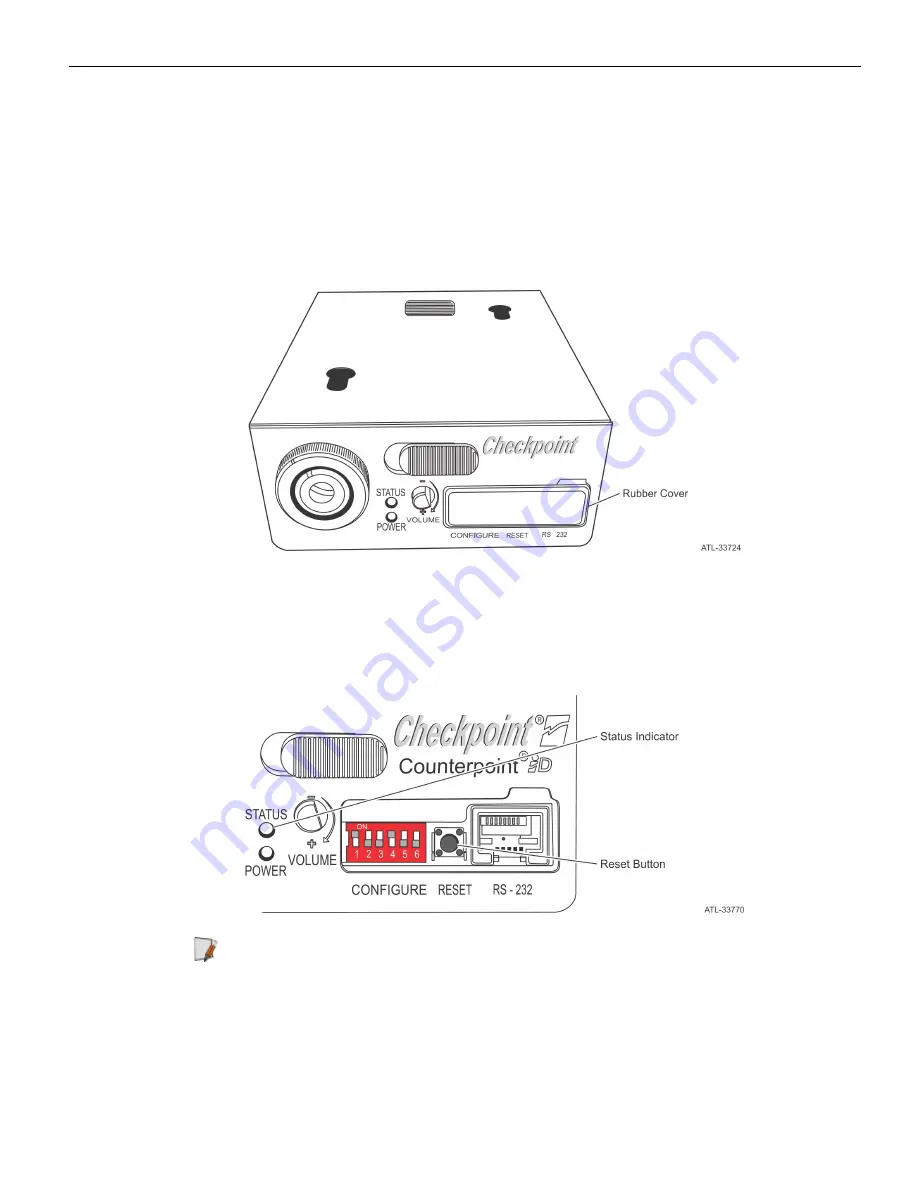
10
Bagwell Side Panel with Checkpoint Mount
Tuning the Checkpoint Antenna
To tune the Checkpoint Antenna, follow these steps:
1. Verify that the NCR FastLane SelfServ™ Checkout (7364) system and the Checkpoint
Controller are turned on.
2. From the Checkpoint Controller, remove the Rubber Cover to access the Reset
button.
3. Behind the rubber cover panel, press the
Press the Reset
button. A clicking noise
indicates that the controller is tuning the antenna. When the Antenna and Controller
are tuned, the Status LED turns off. Only the green power light should be
illuminated.
Note:
When the Status LED is Violet, immediately press the
Press the Reset
button
again to tune the Antenna. If the Status LED is Blue, the Antenna and Controller
were not successfully tuned. Press the
Press the Reset
button again.