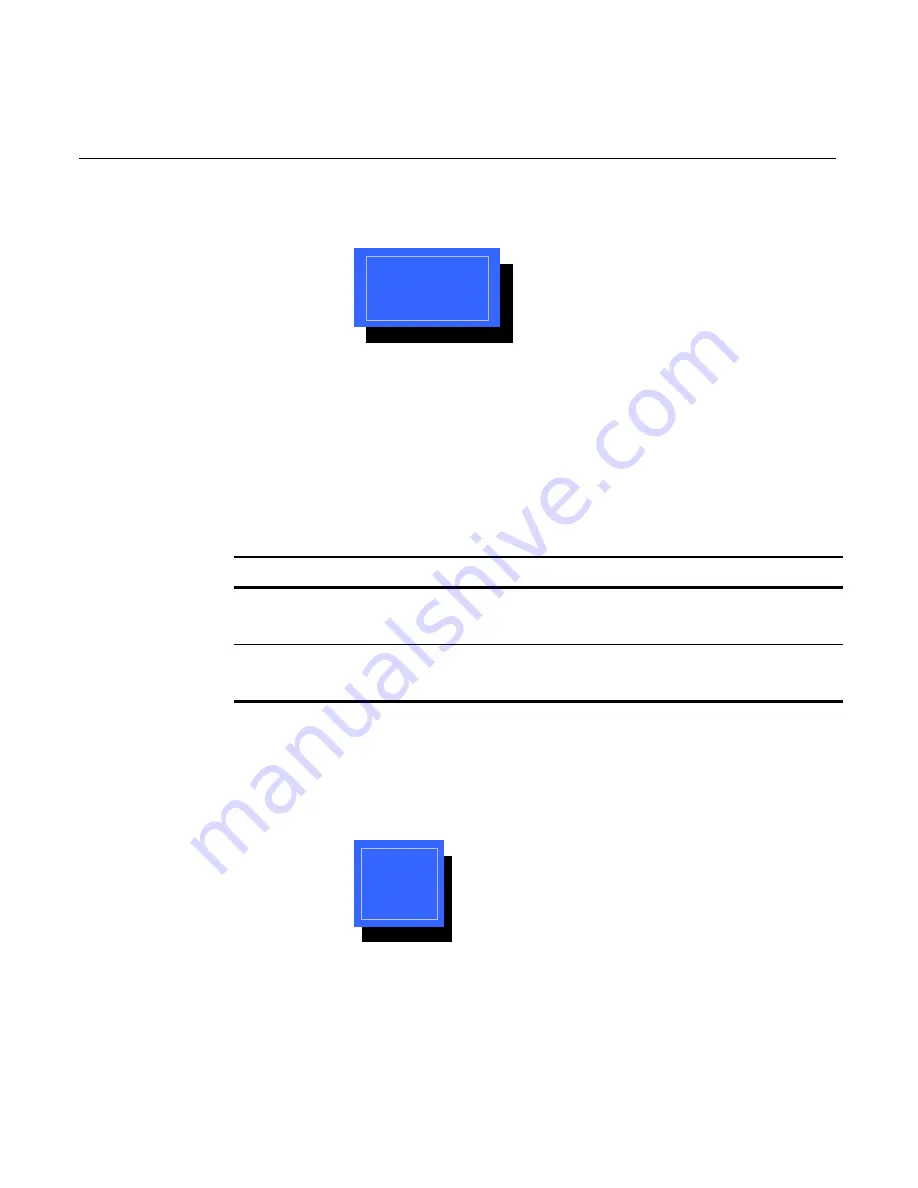
Chapter 3: Setup
3-13
No
Yes
1.
Move the cursor to the Selectable ROM x option.
2.
Press Enter and then select the desired setting from the drop-down
menu.
•
Disabled
– do not load ROM
•
Enabled
– load ROM in next boot
1RWH
Due to available space limitations (48 kB), only enable the
required ROMs. Refer to the following table for ROM usage
information.
ROM
Use
On-board Intel LAN
This is the Boot ROM for the On-board Intel
Ethernet
Lucent WaveLAN
PXE Base
These ROMs (both parts required) are for use
with Lucent WaveLAN ROM 80211 cards.
Plug and Play O/S
1.
Move the cursor to the Plug and Play O/S option.
2.
Press Enter and then select the desired setting from the drop-down
menu.
•
Select Yes if you are using a Plug and Play capable operating
system (Win95 or Win98).
•
Select No if you need the BIOS to configure non-boot devices.
Disabled
Enabled
Summary of Contents for 7401 Web Kiosk
Page 1: ...NCR 7401 Web Kiosk Release 2 3 Hardware User s Guide 16436 NCR B005 0000 1254 Issue D...
Page 80: ...Chapter 2 Hardware Installation 2 21 2 Remove the Core Module from the Fixed Angle Mount 16397...
Page 183: ...3 74 Chapter 3 Setup...
Page 263: ...Appendix B Feature Kits B 55 11 Route the cables in the Wall Bracket as shown below 17359...
Page 302: ...B 94 Appendix B Feature Kits 17729 Pole Mount Wall Mount...
Page 326: ...B 118 Appendix B Feature Kits 2 Insert the end of the paper into the Paper Guide 16731...
Page 328: ...B 120 Appendix B Feature Kits 4 Remove the cut paper waste from the Presenter 16965...
Page 334: ...B 126 Appendix B Feature Kits 19050...
Page 367: ...Index 159...
Page 368: ...B005 0000 1254 September 2001 Printed on recycled paper...
















































