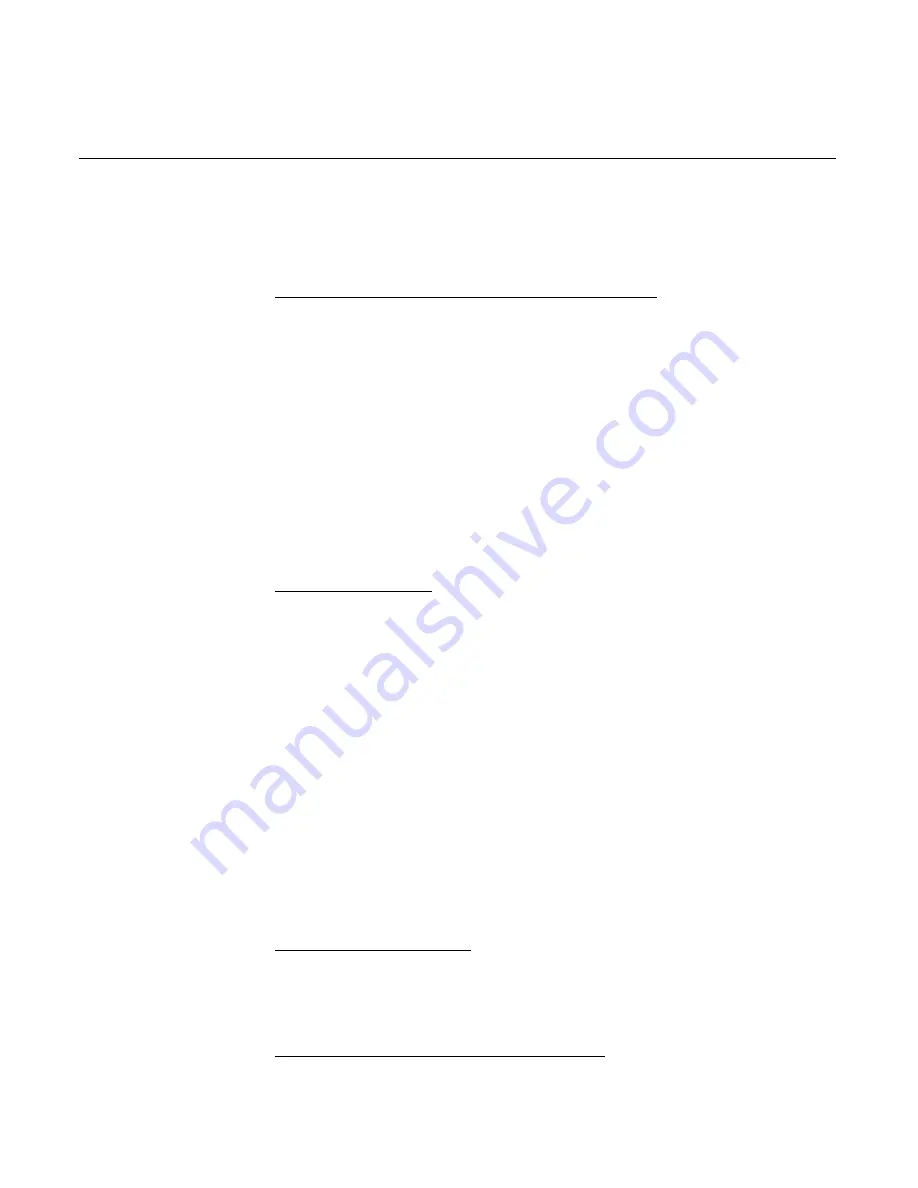
xiii
Installing a Fixed-Angle Mount on the Swivel
Mount Bracket ......................................................B-74
Installing a Fixed-Angle Mount Tilt Bracket ......B-79
Fixed-Angle Mount to Tilt Mount Conversion 7401-
K501 .............................................................................B-81
Removing the Core Module ................................B-81
Removing the Core Module (F503).................B-82
Removing the Core Module (F504).................B-84
Swapping the Hinge Pivot Assembly .................B-87
Removing the Power Supply from the Fixed-
Angle Mount.........................................................B-88
Installing the Power Supply in the Tilt Mount...B-89
Attaching the Tilt Base to the Core Module .......B-91
Connecting the Cables..........................................B-92
Self-Service Printer 7401-K580 and 7401-K590 ..........B-93
Mounting the Printers ..........................................B-93
Wall Mount (Printer only) ...............................B-95
Pole Mount (Printer only)................................B-97
Wall Mount (Printer and Terminal) ..............B-104
Pole Mount (Printer and Terminal)...............B-108
Loading Paper in the K580.................................B-117
Servicing the K580 ..............................................B-121
Loading Paper in the K590.................................B-122
Adjusting the Paper Spindle..........................B-122
Loading the Paper ..........................................B-123
Clearing a Paper Jam......................................B-127
Servicing the K590 ..............................................B-129
Floor Standing Pedestal 2336-K052 2336-K053 .......B-130
Installing the Printer Spacer ..........................B-131
Installing the 7401-K580 or K590 Self Service
Printer..............................................................B-134
Pedestal Kit With Wide Keyboard Shelf 2336-K037B-137
Summary of Contents for 7401 Web Kiosk
Page 1: ...NCR 7401 Web Kiosk Release 2 3 Hardware User s Guide 16436 NCR B005 0000 1254 Issue D...
Page 80: ...Chapter 2 Hardware Installation 2 21 2 Remove the Core Module from the Fixed Angle Mount 16397...
Page 183: ...3 74 Chapter 3 Setup...
Page 263: ...Appendix B Feature Kits B 55 11 Route the cables in the Wall Bracket as shown below 17359...
Page 302: ...B 94 Appendix B Feature Kits 17729 Pole Mount Wall Mount...
Page 326: ...B 118 Appendix B Feature Kits 2 Insert the end of the paper into the Paper Guide 16731...
Page 328: ...B 120 Appendix B Feature Kits 4 Remove the cut paper waste from the Presenter 16965...
Page 334: ...B 126 Appendix B Feature Kits 19050...
Page 367: ...Index 159...
Page 368: ...B005 0000 1254 September 2001 Printed on recycled paper...















































