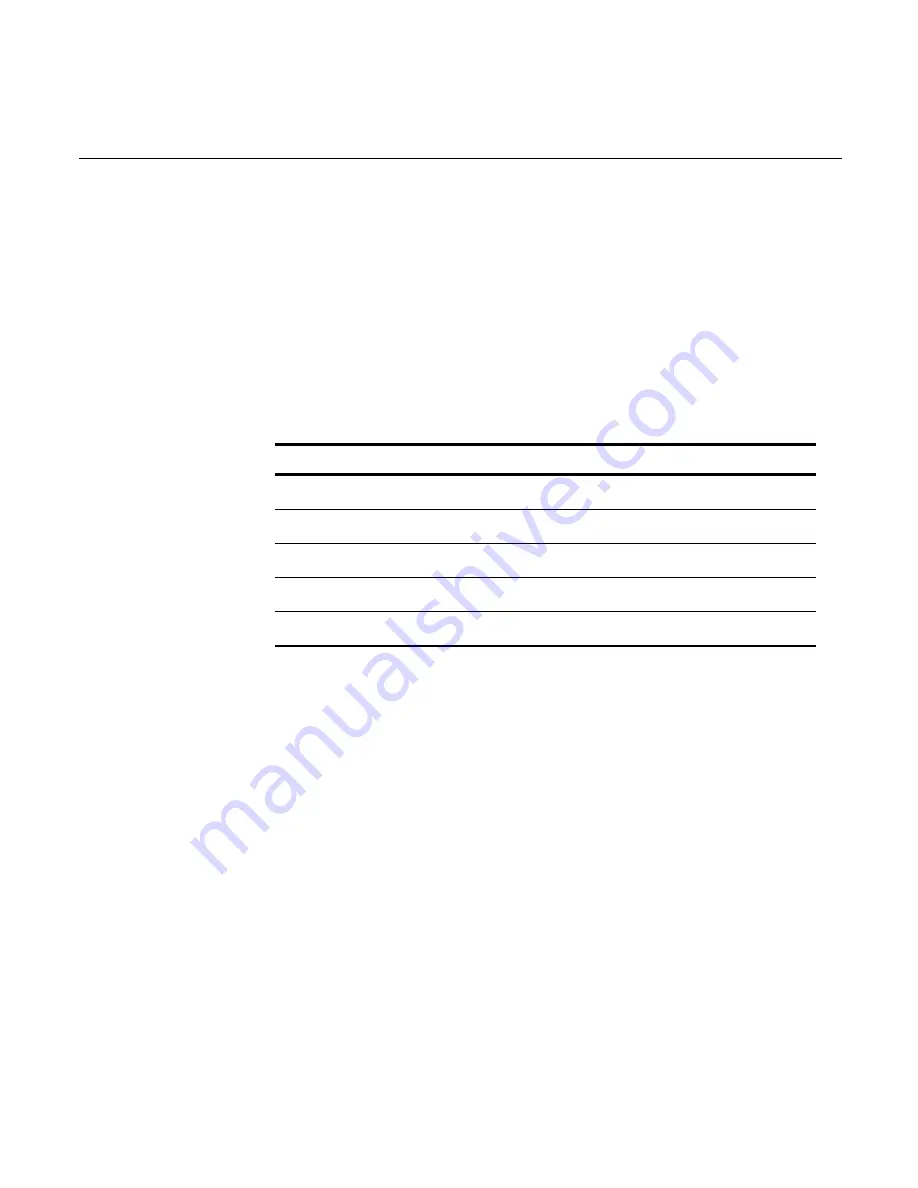
Chapter 4: Operating System Recovery
4-15
10.
The directory that Ghost is now looking in should be Z: (if not,
switch to Z). Select the
File name to load image from
file
(nnnnnnn.gho) and press
Enter
.
11.
Select the
Local destination drive
and press
Enter
.
12.
Set the size of the first partition (which is FAT16) to 2 GB.
1RWH
In order to do this you may need to clear the amount from
the second partition.
13.
Set the size of the second partition.
O/S
Second Partition Format
Second Partition Size
NT
NTFS
Fill the remaining drive space
Win2000
NTFS
Fill the remaining drive space
Win98
FAT32
Fill the remaining drive space
Win95
FAT32
Fill the remaining drive space
DOS
FAT16
2 GB
14.
Press
Enter
.
15.
If you are recovering from Win9x, it is likely that the second
partition will be too small for FAT32. If so, a dialog is displayed
Converting partition from FAT32 to FAT, proceed?
Choose
Yes
.
16.
At the next dialog box,
Proceed with disk load? Destination drive will be
permanently overwritten,
Choose
Yes
to start the recovery process.
Summary of Contents for 7401 Web Kiosk
Page 1: ...NCR 7401 Web Kiosk Release 2 3 Hardware User s Guide 16436 NCR B005 0000 1254 Issue D...
Page 80: ...Chapter 2 Hardware Installation 2 21 2 Remove the Core Module from the Fixed Angle Mount 16397...
Page 183: ...3 74 Chapter 3 Setup...
Page 263: ...Appendix B Feature Kits B 55 11 Route the cables in the Wall Bracket as shown below 17359...
Page 302: ...B 94 Appendix B Feature Kits 17729 Pole Mount Wall Mount...
Page 326: ...B 118 Appendix B Feature Kits 2 Insert the end of the paper into the Paper Guide 16731...
Page 328: ...B 120 Appendix B Feature Kits 4 Remove the cut paper waste from the Presenter 16965...
Page 334: ...B 126 Appendix B Feature Kits 19050...
Page 367: ...Index 159...
Page 368: ...B005 0000 1254 September 2001 Printed on recycled paper...
















































