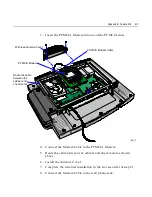Chapter 6:
NCR 7401/7890 Scanner Differences
Introduction
The 7401 integrated scanner module is based on the NCR 7890
Presentation Scanner; however, there are a few differences to be aware
of. This technical note describes those differences, which are:
1.
The 7401 Scanner does not have its own integrated motion detector,
as does the NCR 7890 Scanner.
2.
The 7401 Scanner cannot be programmed using the program cards.
3.
The defaults used with the 7401 Scanner are different.
Application developers who are integrating the 7401 Scanner should
obtain a copy of the following documents:
•
NCR 7890 Presentation Scanner User's Guide (BD20-0901-A)
•
NCR Scanner Scale Interface Programmer's Guide (BD20-1074-A)
Both of these documents are available on the Information Products
Publishing (IPP) web site at http://www.info.ncr.com/.
Starting the 7401 Scanner Motor and Laser
The NCR 7890 Scanner has a built-in detector that senses when an
object is in front of the unit. When an object is detected, it turns the
laser and motor on so it can scan. This detector is provided so that the
scanner can be put into a low-power-consumption state when the unit
is not in use, permitting the scanner to last longer and use less power.
Summary of Contents for 7401 Web Kiosk
Page 1: ...NCR 7401 Web Kiosk Release 2 3 Hardware User s Guide 16436 NCR B005 0000 1254 Issue D...
Page 80: ...Chapter 2 Hardware Installation 2 21 2 Remove the Core Module from the Fixed Angle Mount 16397...
Page 183: ...3 74 Chapter 3 Setup...
Page 263: ...Appendix B Feature Kits B 55 11 Route the cables in the Wall Bracket as shown below 17359...
Page 302: ...B 94 Appendix B Feature Kits 17729 Pole Mount Wall Mount...
Page 326: ...B 118 Appendix B Feature Kits 2 Insert the end of the paper into the Paper Guide 16731...
Page 328: ...B 120 Appendix B Feature Kits 4 Remove the cut paper waste from the Presenter 16965...
Page 334: ...B 126 Appendix B Feature Kits 19050...
Page 367: ...Index 159...
Page 368: ...B005 0000 1254 September 2001 Printed on recycled paper...