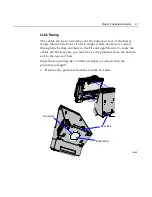Chapter 1: Product Overview
1-33
Power Supply
The terminal uses an AC adapter for its power supply, concealed in the
terminal mounting. The supply is inaccessible when the terminal is in
the normal operation and mounting position to prevent tampering, and
sealed to help protect against spills or other environmental hazards.
1RWH
The power supply automatically senses the proper AC voltage;
therefore only normal servicing access is required.
All power required to operate the base unit, PCMCIA option and
PCMCIA cards, speaker option, scanner option, and bus-powered USB
peripherals is provided by the power supply.
The Processor Board serves as the hub to distribute power to all
terminal functions. Cash drawers, VFD customer display, PS/2
keyboard, PCMCIA daughter board and slots, scanner (through RS-232
port), USB, hard disk, and the LCD all receive power through their
respective Processor Board connectors.
Integrated Scanner Module (Optional)
The scanner, power supply, and Scanner Controller Board are located
inside the Fixed-Angle Mount. The scanner interface is serial, and is
connected to RS-232/1, which is a powered serial port.
1RWH
The Integrated Scanner feature includes the Fixed-Angle Mount
and cannot be used with the Table Top Mount.
The 7401 Scanner is based on the NCR 7890 Scanner, however, there
are a few differences. Refer to the Differences between the NCR 7401
Scanner and the NCR 7890 chapter for additional information.
Integrated Speaker Module (Optional)
The Integrated Speaker feature provides two stereo speakers that
attach to the bottom of the Core Module. The maximum output of the
speakers is approximately 6 watts per channel.
Summary of Contents for 7401 Web Kiosk
Page 1: ...NCR 7401 Web Kiosk Release 2 3 Hardware User s Guide 16436 NCR B005 0000 1254 Issue D...
Page 80: ...Chapter 2 Hardware Installation 2 21 2 Remove the Core Module from the Fixed Angle Mount 16397...
Page 183: ...3 74 Chapter 3 Setup...
Page 263: ...Appendix B Feature Kits B 55 11 Route the cables in the Wall Bracket as shown below 17359...
Page 302: ...B 94 Appendix B Feature Kits 17729 Pole Mount Wall Mount...
Page 326: ...B 118 Appendix B Feature Kits 2 Insert the end of the paper into the Paper Guide 16731...
Page 328: ...B 120 Appendix B Feature Kits 4 Remove the cut paper waste from the Presenter 16965...
Page 334: ...B 126 Appendix B Feature Kits 19050...
Page 367: ...Index 159...
Page 368: ...B005 0000 1254 September 2001 Printed on recycled paper...