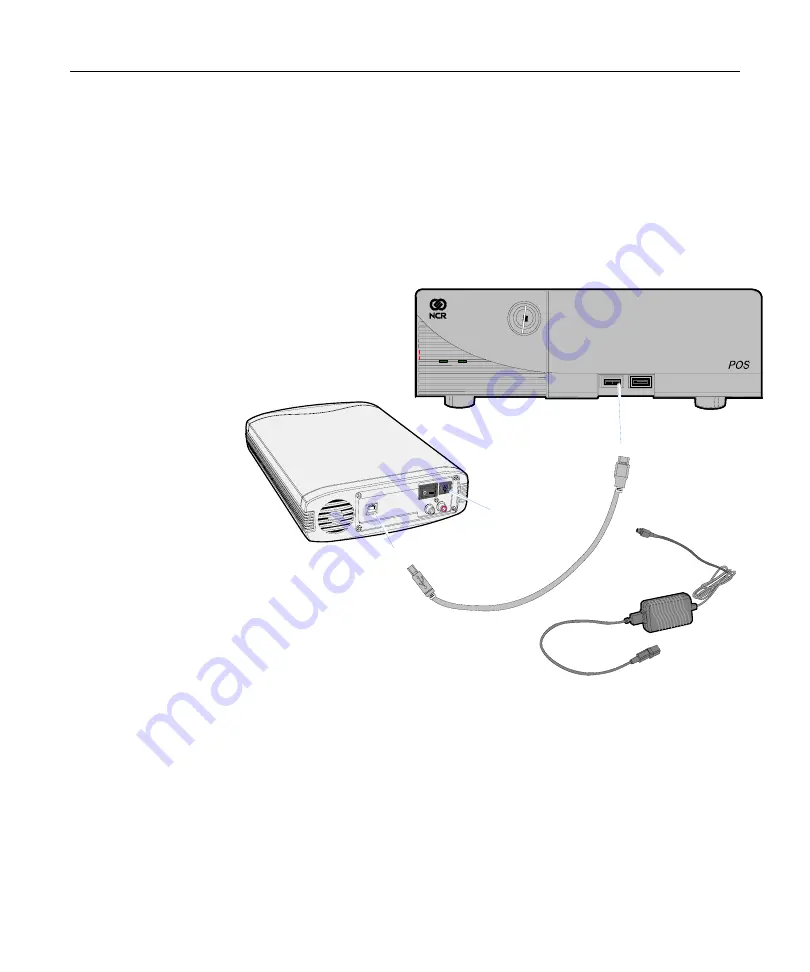
4-2
Chapter 4: Operating System Recovery
OS Recovery
Connecting an External USB CD-ROM Drive
1.
Connect
the
external
USB
CD
‐
ROM
drive
to
a
USB
connector
on
the
terminal.
R
eal
21689
USB
USB
DC Power
DC Power
AC Power
2.
Connect
the
Power
Supply
to
the
DC
Power
connector
on
the
CD
‐
ROM
and
to
an
AC
outlet.
3.
Apply
power
to
the
CD
‐
ROM
drive
(switch
on
the
back).
Summary of Contents for 7446
Page 1: ...NCR RealPOS 30 7446 Release 2 1 User Guide 2 B005 0000 1551 Issue E...
Page 90: ......
Page 98: ...3 8 Chapter 3 Setup...
Page 148: ...A 10 Appendix A Cables...
















































