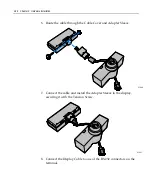2-22 Chapter 2: Hardware Installation
Installing an Integrated Customer Display
The
Integrated
Customer
Display
consists
of
two
kits:
•
NCR
7446
‐
K453
Customer
Display
Kit
•
NCR
7446
‐
K301
Cable
Cover
Kit
1.
Install
the
Cable
Cover
Kit.
a.
Remove
the
screws
(5)
from
the
rear
of
the
terminal.
Discard
the
four
silver
screws
and
keep
the
black
screw
(upper
left
‐
hand
corner).
21463a
Screws
Summary of Contents for 7446
Page 1: ...NCR RealPOS 30 7446 Release 2 1 User Guide 2 B005 0000 1551 Issue E...
Page 90: ......
Page 98: ...3 8 Chapter 3 Setup...
Page 148: ...A 10 Appendix A Cables...