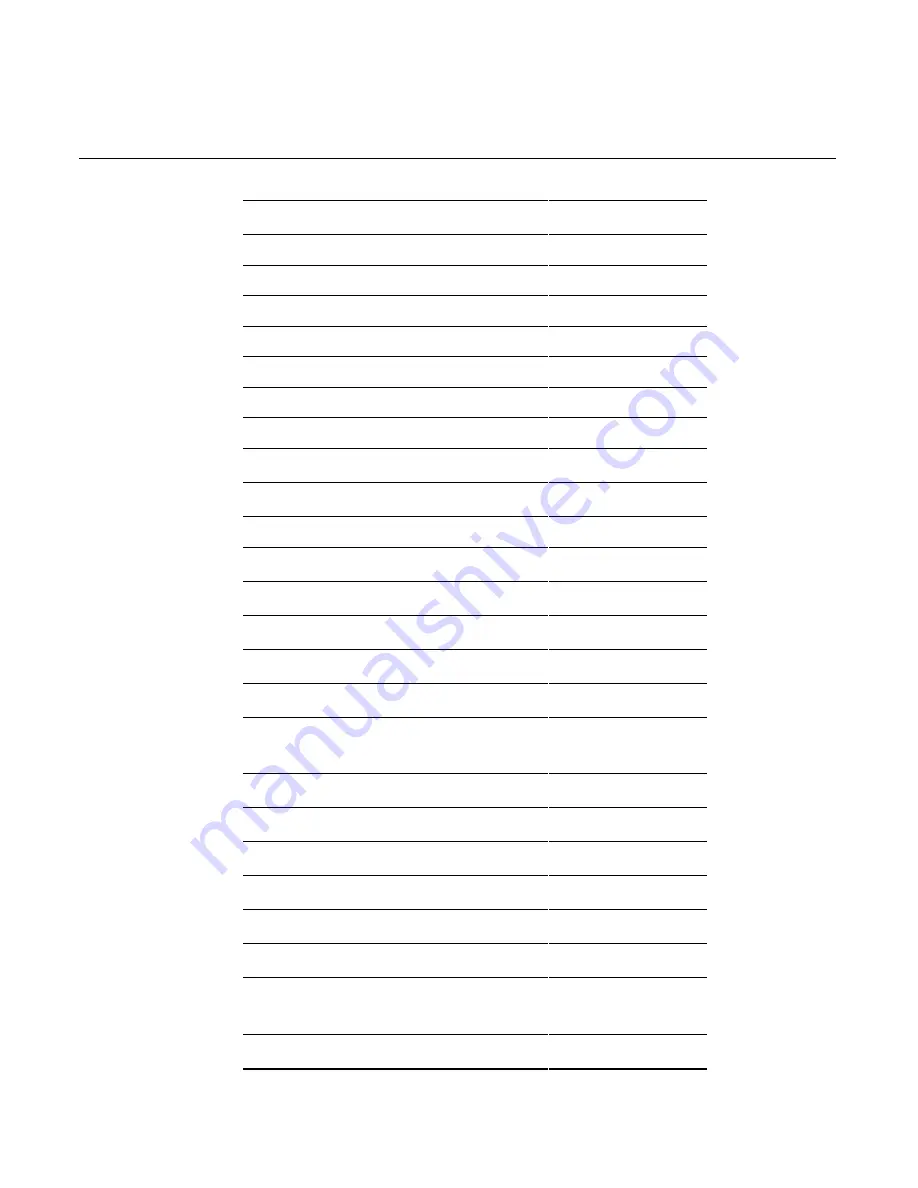
Chapter 4: Setup
4-35
Selectable ROM 9
Disabled
Selectable ROM 10
Disabled
Selectable ROM 11
Disabled
Selectable ROM 12
Disabled
Selectable ROM 13
Disabled
Selectable ROM 14
Disabled
Selectable ROM 15
Disabled
Selectable ROM 16
Disabled
Large Disk Access Mode
DOS
Local Bus IDE Adapter
Both
Advanced Chip Set Control
Graphics Aperture
64 MB
Enable Memory Gap
Disabled
ECC Config
Disabled
SERR Signal condition
None
Default Primary Video Adapter
PCI
PCI/PNP ISA UMB Resource
Exclusion
C800 - CBFF
Available
CC00 – CFFF
Available
D000 – D3FF
Available
D400 – D7FF
Available
D800 – DBFF
Available
DC00 - DFFF
Available
PCI/PNP ISA IRQ Resource
Exclusion
IRQ 3
Available
Summary of Contents for 7452
Page 1: ...NCR 7452 Workstation Release 3 1 Hardware User s Guide BD20 1373 C Issue J...
Page 6: ...iv...
Page 18: ......
Page 44: ...1 26 Chapter 1 Product Overview 14406a Integrated 2x20 Customer Display...
Page 58: ...2 2 Chapter 2 Workstation Hardware Installation AC Input Selection Switch 14598 115V...
Page 74: ...2 18 Chapter 2 Workstation Hardware Installation 14566 Wrap Stand 5952 DynaKey Configuration...
Page 77: ...Chapter 2 Workstation Hardware Installation 2 21 17320 Wrap Stand 5953 DynaKey Configuration...
Page 80: ......
Page 164: ......
Page 187: ...Chapter 4 Setup 4 23 Load Previous Values Save Changes...
Page 216: ...4 52 Chapter 4 Setup...
Page 226: ......
Page 232: ...6 6 Chapter 6 BIOS Updating Procedures 4 After a successful BIOS update reboot the workstation...
Page 256: ......
Page 261: ...BD20 1373 C February 2001 Printed on recycled paper...
















































