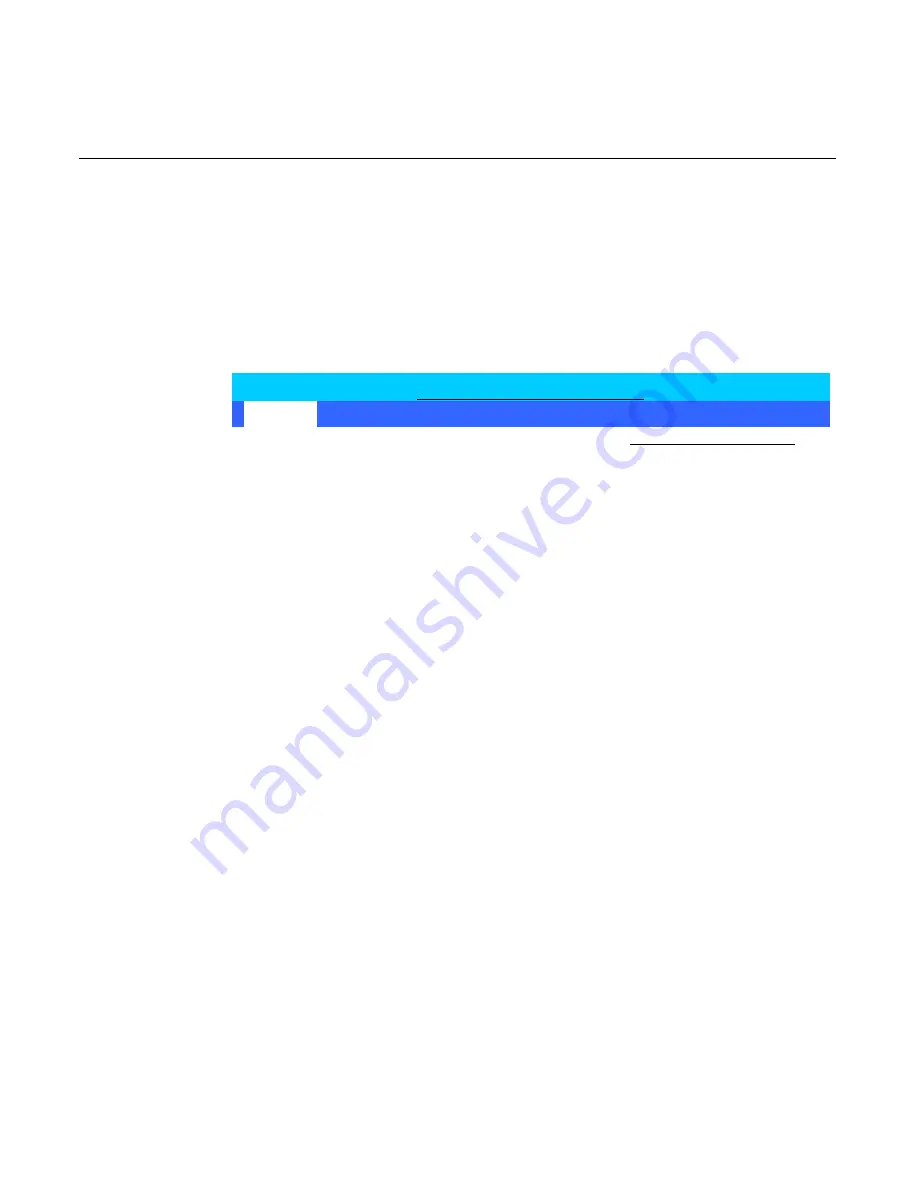
3-4
Chapter 3: BIOS Setup
Primary Master
After installing a new hard drive, the system should automatically
detect the drive. If this is not done automatically and you need to
configure the IDE Adapter. Perform the following steps:
1.
Move the cursor to the
Primary Master
option and press Enter. A
sub-menu appears for the IDE drive.
Item Specific Help
Type:
[Auto]
LBA Format
Total Sectors:
8452080
Maximum Capacity
4327MB
Multi-Sector Transfers: [16 sectors]
LBA Mode Control:
[Enabled]
32 Bit I/O:
[Disabled]
Transfer Mode:
[Fast PIO 4]
Ultra DMA Mode:
[Mode 2]
2.
Use the F5 and F6 keys to select the
Type
of hard disk. If Auto is
selected, the fields are automatically filled, based upon the installed
drive.
3.
Move the cursor to the
Exit
menu, select
Save Changes & Exit
or
Save
Changes
, and press Enter.
Main
Exit
PhoenixBIOS Setup Utility
Summary of Contents for 7460
Page 1: ...NCR 7460 Retail Terminal Release 1 2 Hardware User s Guide B005 0000 1280 Issue D...
Page 14: ...xii...
Page 40: ...1 26 Chapter 1 Product Overview...
Page 116: ...3 48 Chapter 3 BIOS Setup...
Page 138: ...5 8 Chapter 5 BIOS Updating Procedures...
Page 142: ...6 4 Chapter 6 NCR 7460 2x20 Customer Display Character Map...
Page 144: ......
Page 146: ...A 2 Appendix A Cables...
Page 150: ......
Page 153: ......
















































