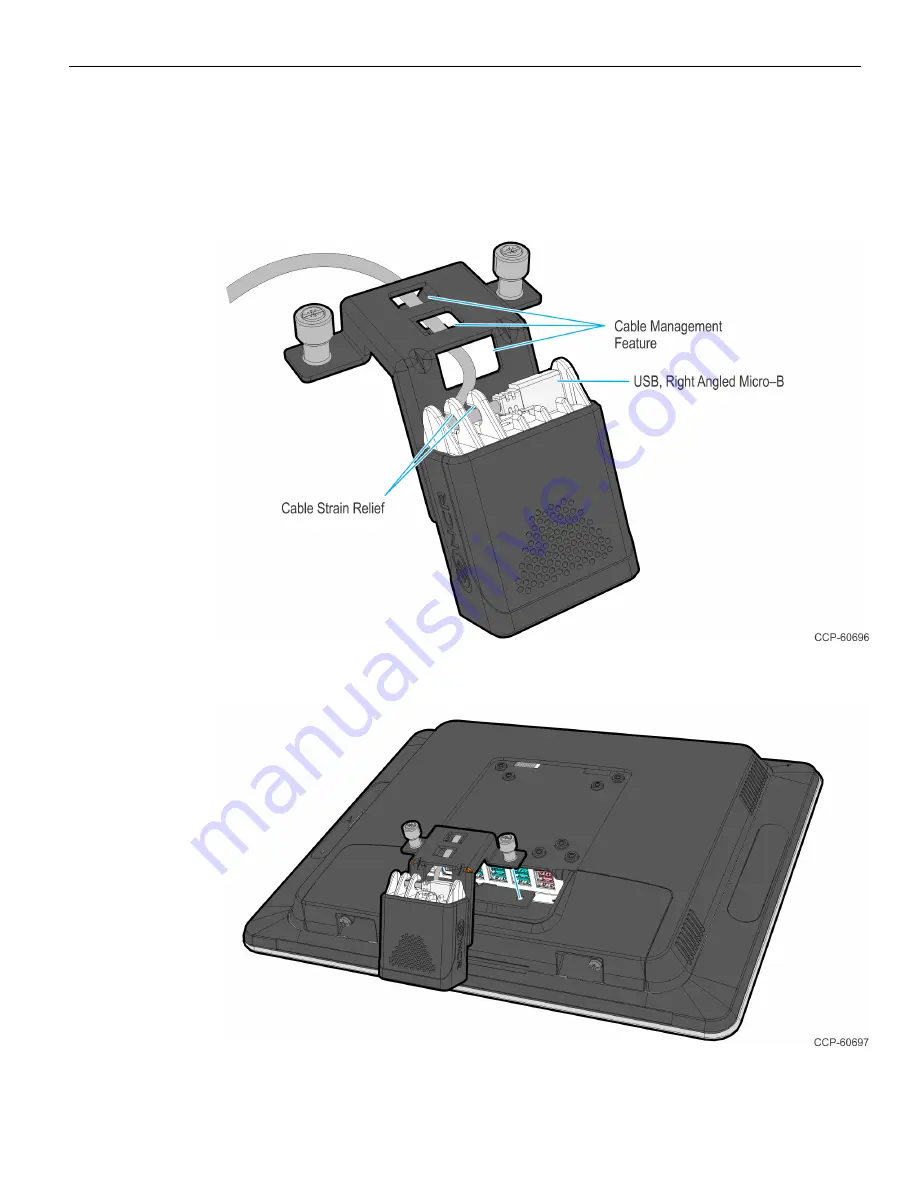
Imaging Scanner
5
6. Connect the USB cable to the Imaging Scanner.
a. Route the USB cable through the cable management features of the imager
mounting bracket.
b. Connect the Right Angled Micro–B end of the USB cable to the Imaging Scanner
and route the cable through the strain reliefs.
7. Using the thumb screws (2) install the imager mounting bracket with the Imaging
Scanner on the display mounting bracket.
Summary of Contents for 7702-K168
Page 1: ...KIT INSTRUCTIONS Imaging Scanner 7702 K168 Issue A...
Page 8: ...6...























