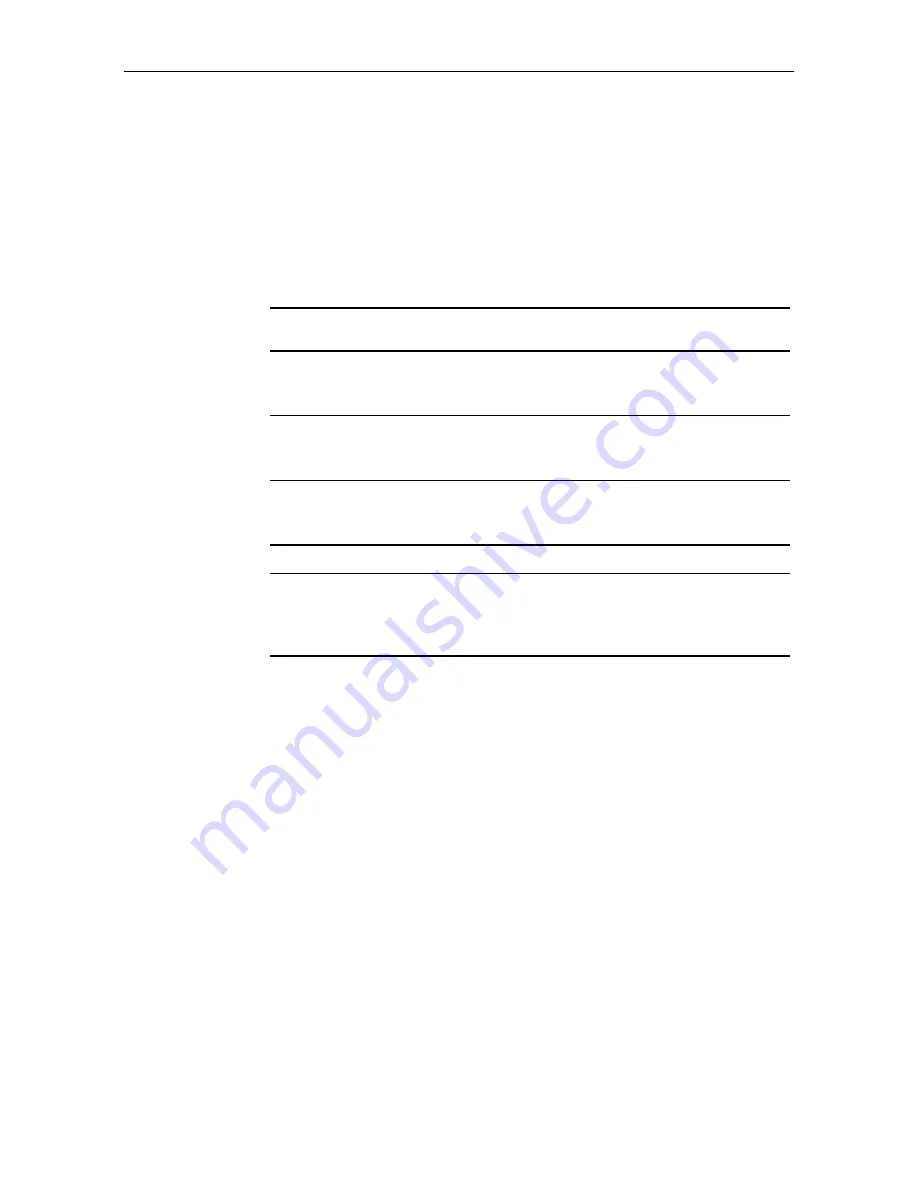
Chapter 5: Calibration
5-11
Verifying Calibration
This section describes how to verify that the 7870 has been properly
calibrated.
No error codes should appear during calibration. The codes are shown
in the table below. If a code is displayed, the calibration is invalid and
a corrective action must be undertaken before attempting recalibration.
Error
Code
Problem
Suspect Component
1 - - - -
Calibration error
A/D output below 000h at digital to
analog converter
Scale Board
Load Cell
2 - - - -
Calibration error
A/D output below 280h at digital to
analog converter
Scale Board
Load Cell
3 - - - -
Calibration error
Analog to digital converter output
too high at 15 kg (30.0 lb.)
Scale Board
Load Cell
4 - - - -
Vibration to scale during calibration
Motors in checkstand
9 - - - -
Interference detected during
calibration
Top Plate is touching
checkstand, scale was
jarred, or overload screw
is misadjusted.
If no error codes occur during calibration, four test procedures must be
performed to verify calibration. These procedures are, in order,
•
Increasing Load Test ,
•
Over-Capacity Test,
•
Decreasing Load Test, and
•
Shift Test.
Summary of Contents for 7870
Page 1: ...NCR 7870 Scanner Scale Release 1 0 User s Guide BST0 2121 90 Issue G...
Page 42: ...2 18 Chapter 2 Features Functions and Kits...
Page 86: ...4 12 Chapter 4 Installation...
Page 104: ...5 18 Chapter 5 Calibration...
Page 116: ...6 12 Chapter 6 Operation...
Page 194: ...7 78 Chapter 7 Programming...
Page 199: ...8 6 Chapter 8 Troubleshooting...
Page 221: ...A 22 Appendix A Programming Worksheets...
Page 228: ...BST0 2121 90 Nov 1999 Printed on recycled paper...
















































