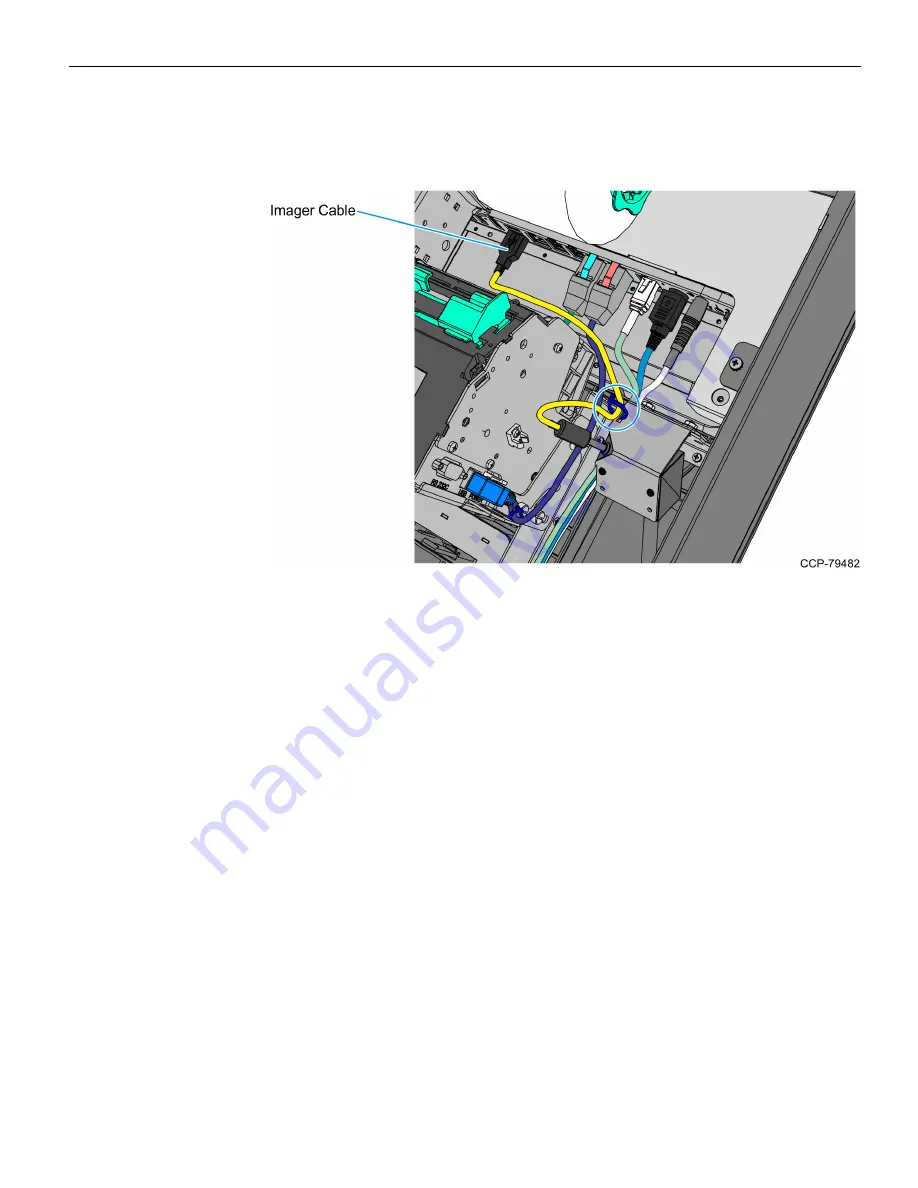Reviews:
No comments
Related manuals for Datalogic DSM0422

HC36 II DTU-K
Brand: Denso Pages: 52

IS-TH1xx.RG
Brand: i.safe MOBILE Pages: 64

PANSCN08
Brand: Pandigital Pages: 2

W16
Brand: Suzhou Hyco Information Technology Pages: 13

Copiscan 4000
Brand: Bell and Howell Pages: 36

1000-10004-PV
Brand: Leidos Pages: 119

Flextight X5
Brand: Hasselblad Pages: 20
Laser Scanner
Brand: Opticon Pages: 2

KP2201
Brand: Kaptur Pages: 38

My Vision X
Brand: Panini Pages: 2

CSU-X1
Brand: YOKOGAWA Pages: 142

tt8350LSA
Brand: Lyngsoe Systems Pages: 34

RoadRunner BRR-FS
Brand: Baracoda Pages: 44

7057A
Brand: Keithley Pages: 35

imageFORMULA ScanFront 220e
Brand: Canon Pages: 44

400672
Brand: Ricoh Pages: 60

Scan 850i
Brand: Rowe Pages: 144

MFC-8510DN
Brand: Brother Pages: 373