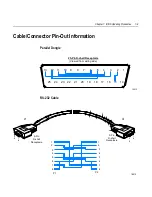Chapter 8: NCR 7401/7890 or 7892 Scanner Differences
8-3
The motion events are documented in the NCR OPOS Online Help file
that comes with the NCR OPOS software. The help file is also available
on the IPP web site (search for a Title containing OPOS). Use of the
motion detector without using the NCR OPOS drivers is not
recommended and is currently not documented.
If the application is not using NCR OPOS, it must prepare the scanner
to read using the Enable Scanner command and the Start Scanner
command sequences. These commands are the same as the 7890 and
7892 commands as documented in the NCR Scanner/Scale Interface
Programmer’s Guide.
Once the Start Command is successfully issued, the motor and laser are
turned on for the Active Time period. The application should keep
track of the time so that at the end of the Active Time period, the Start
command is re-issued or some other procedure is performed to
continue the transaction. As noted in the OPOS paragraph above, the
design of these procedures should be carefully considered to limit
customer frustration.
Programming the 7401 Scanner Using Programming Tags
Obtain the following Scanner Programming Tags (BST0-2121-74):
•
Programming Mode
•
Hex 3
•
Hex 0
•
Hex 7
•
Save and Reset
•
Default
1.
Power cycle the 7401 terminal.
Summary of Contents for EasyPoint 7401
Page 1: ...NCR EasyPoint 7401 Release 2 5 Hardware User s Guide 19797 NCR B005 0000 1254 Issue H...
Page 18: ...xvi...
Page 24: ...xxii...
Page 98: ......
Page 156: ......
Page 188: ...4 32 Chapter 4 7401 4xxx Hardware Installation...
Page 220: ...5 32 Chapter 5 Setup...
Page 260: ...7 10 Chapter 7 BIOS Updating Procedures...
Page 266: ...8 6 Chapter 8 NCR 7401 7890 or 7892 Scanner Differences...
Page 279: ......
Page 280: ...B005 0000 1254 Dec 2002 Printed on recycled paper...