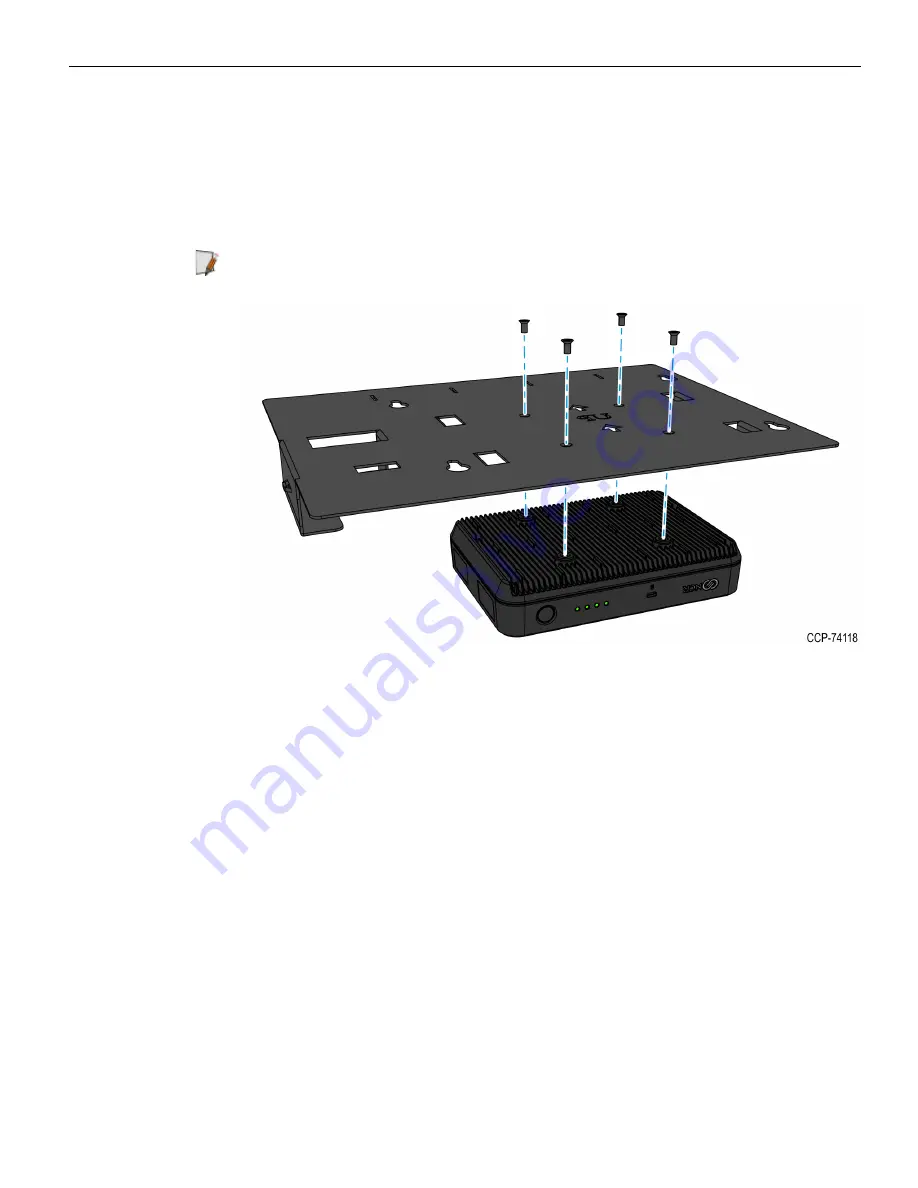
MP600 Wall Mount Bracket
5
Mounting the Media Player onto the Wall Bracket
The MP600 Media Player may be installed with the power button facing up or down
(with respect to the ground).
1. Place the MP600 Media Player upside down on a smooth and flat surface.
2. Position the wall bracket as shown in the image below.
Note:
The image shows the position of the MP600 if it would be installed with the
power button facing down.
3. Align the four holes on the wall bracket with the four holes on the bottom of the
MP600 Media Player.
4. Install and tighten the four screws.





























