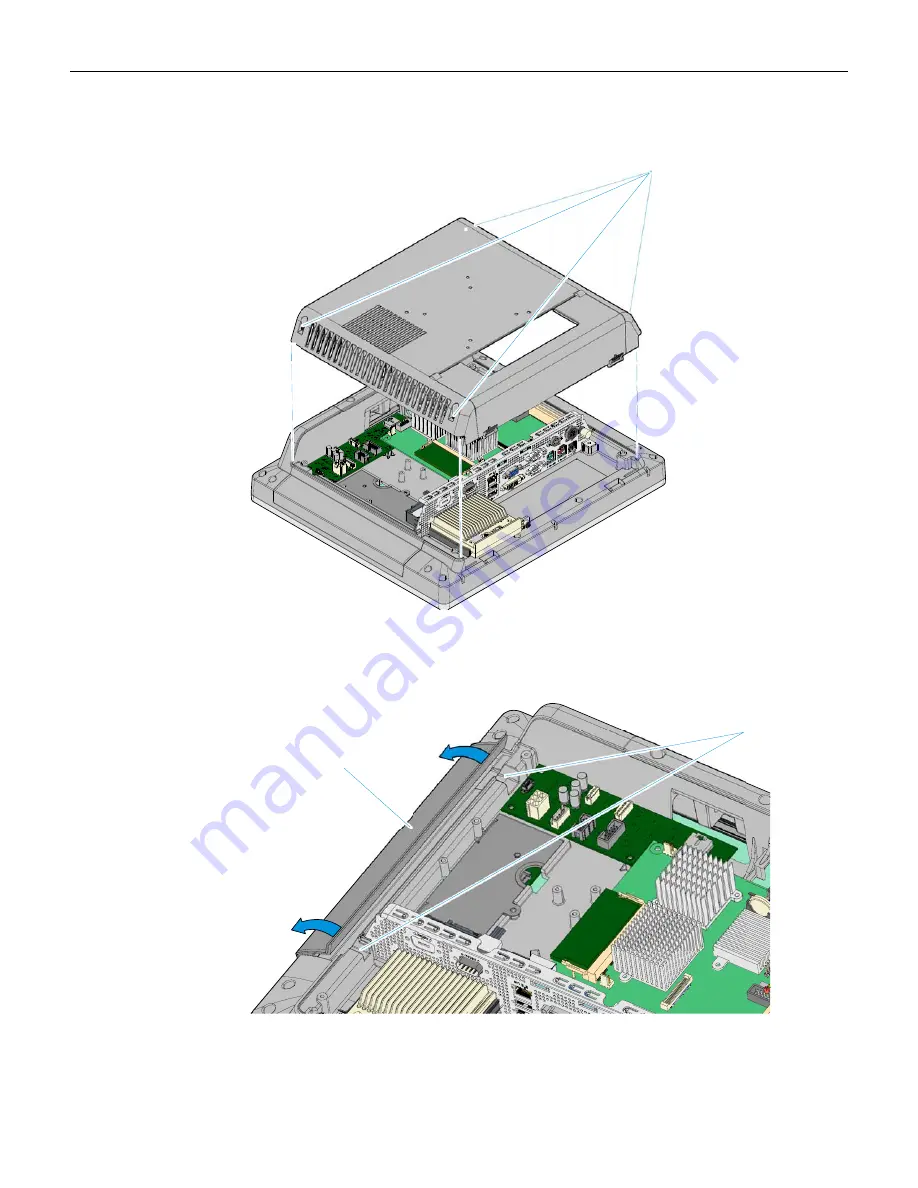
3
3.
Remove
the
Rear
Cover
(loosen
the
captive
screws
(4)
that
secure
it
to
the
chassis.)
29287
Captive Screws
4.
Remove
the
No
MSR
Cover.
Place
your
two
index
fingers
in
the
Finger
Slots
and
pry
the
edge
of
the
No
MSR
Cover
from
the
terminal
chassis
as
shown.
Lift
the
cover
from
the
terminal.
29288
Finger Slots
No MSR Cover



























